For small business owners, the upfront cost of a new website can provoke a severe case of sticker shock. Estimates vary so broadly that they seem to belong to different universes. One quote might hint at a modest investment for a sleek, simple site, while another demands a premium for a digital masterpiece brimming with cutting-edge features.
This financial rollercoaster leaves many entrepreneurs wrestling with confusion: Why such a vast difference for what seems like the same online presence? More importantly, does a higher price guarantee a better return on investment?
Let’s demystify these costs and uncover the real value behind the numbers, helping you to make an informed decision that aligns with your business goals.
How Much Does Building a Website Typically Cost?
Now, I will assume you’ve already decided between freelance and agency. There’s a vast difference between the two, but there is more on that here if you are still unsure.
Understanding website costs starts with recognizing the drivers behind the price tag. For small businesses, website creation can range from $5,000 for a basic site to over $100,000 for a feature-rich, custom-designed platform.
- Complexity: A simple site might start around $5,000, while advanced features like e-commerce or custom integrations can push prices much higher.
- Design: A site with custom design may start closer to $15,000, contrasting with more affordable pre-made templates at lower ranges.
- Content: Depending on the volume and complexity of the content, hiring a professional copywriter can add $1000 to $5,000 or more to the total.
Investing wisely in your website means balancing these factors against your budget. While higher upfront costs can be daunting, they often lead to a more robust and effective digital presence, saving money in the long term by avoiding frequent redesigns or updates.
Understanding What Goes Into Your Investment
Your website often gives potential customers the first impression of your company. So, it’s worth investing in a website that showcases your brand and delivers a great user experience. More importantly, you want a site that converts.
I often compare building a website to creating a new house. The phases are similar: wireframes function much like blueprints. The owner’s design preferences are unique. Throughout the process, situations always arise that impact your budget. In my experience, these shifts will make or break your perception of the overall project.
Smaller organizations have less wiggle room and, therefore, must stay on budget. While expecting zero increases as you go through the process is unrealistic, an experienced web partner will cover as many bases as possible in scoping and understand where efficiencies will make the most significant impact.
Let’s look at the key components and phases and how each can impact your budget.
Content Management System (CMS)
A CMS is a tool that helps you manage, create, and update your content without coding knowledge.
Implementing a CMS can range anywhere from $2,000 to $40,000. The choice of CMS can make all the difference. It affects factors like ease of use, scalability, and available features.
At Peer, we use WordPress as our CMS because we believe you should own your code going forward. Other CMS platforms can force you to start completely from scratch if you ever want to switch to a new management platform. The advantage of WordPress is that when you go to update your site in the future, you can take advantage of some savings. It’s also easy to find a developer since it’s the most used CMS.
I’ll be honest: WordPress out-of-the-box can confuse novice users, which is why a good page builder can make all the difference. We use Elementor, which overlays WordPress and makes updates much more manageable for your internal team.
Wireframes
As I mentioned earlier, wireframes are like blueprints for a house. They provide a visual representation of your website’s layout, navigation, and content flow so that you communicate effectively with your target audience.
Doing this work upfront saves significant time and rework once your web team starts coding. Wireframes allow you to preview the final product before diving into the nitty-gritty design process. This way, you can catch any potential issues or make necessary tweaks early on, saving you time and headaches later.
If you go with a web partner that hasn’t included this step in their process, you run the risk of more unforeseen costs during the design and development phases.
Copywriting
Copy is where I see most companies make the most mistakes. Everyone can write, so why pay for a professional to do it, right? Wrong. There’s fine art in creating copy that clearly communicates value to your target buyer and structures it to how people digest that copy online.
Copy can make or break your site. It’s what turns visitors into customers and customers into loyal fans. And let’s not forget about Search Engine Optimization (SEO). There are right and wrong ways to create content that will make search engines take notice. If buyers can’t find you online, what’s the point of your website in the first place?
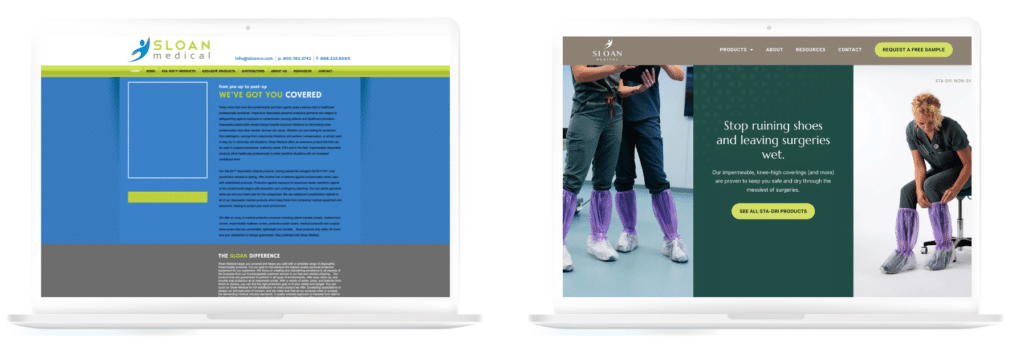
Design
Design plays a HUGE part in the user experience and can be a game-changer for your business growth.
When your website is visually appealing, it grabs people’s attention and can help drive them to the actions you want them to take. A well-designed website can make you stand out from the competition, helping you build trust and credibility with your audience. On the flip side, poor design can send buyers straight to your competition.
I know what you’re thinking: “But won’t a custom design break the bank?” Not necessarily! You can save time and money by working with a website partner experienced in your industry. They’ve got a tested method and will apply their past learnings to your site, ensuring it’s not just pretty on the outside but also optimized for higher conversion rates.
Read: 8 secrets of high-converting websites
Development
Every developer has a unique approach to building websites, but the goal remains consistent: to ensure seamless functionality across all devices and browsers. Developers must ensure your website is responsive, adjusting flawlessly from large desktop monitors to small smartphone screens.
Additionally, your site must operate smoothly on various browsers, including Chrome, Safari, Firefox, and even the outdated Internet Explorer. Beyond just looking good, your website must be fast, loading quickly to keep users engaged, and accessible to all, including those with disabilities.
Read: Do Small Businesses Really Need To Make Their Website Accessible?
Poorly coded websites can really cost you in the long run. Inadequate development can result in a site that fails on mobile devices or crashes in less common browsers. It can lead to slow load times, which send visitors running. And more often than not, you’ll be paying someone else to fix your site sooner than later.
QA or Quality Assurance
Why bother with QA? Consider the impact of a visitor encountering a broken link or slow page; it’s a fast track to losing them to competitors. QA acts as our website’s safety net, identifying and fixing these issues before they affect user experience. This isn’t a step you want to skip. A knowledgeable partner will test all aspects of your site, looking for weaknesses to shore up before you push the launch button.
Additional costs
As you compare proposals, ensure additional expenses have been accounted for. Depending on the preferred host your web partner uses, or if they have a proprietary system, you could incur extra expenses for things such as:
- Domain Names: Every website needs a memorable address (aka the “www” part). Grabbing one can cost anywhere from $10 to a few hundred bucks per year. Average costs vary based on the registrar and the domain extension chosen, impacting the initial setup and annual renewal fees.
- Web Hosting: Think of hosting as your website’s apartment. It’s where your website lives. Depending on the size and type of website you have, hosting plans can range from a few bucks a month to a couple hundred. Hosting costs depend on the required features and scalability. The chosen host can also impact your website’s uptime and site speed.
- Add-ons and Plugins: One of WordPress’s best features is the vast options for enhancing your website’s functionality through add-ons and plugins. However, not all are created equal, and poor options can affect load times and security. Some can also be quite expensive and add up quickly.
- Maintenance: Websites need regular updates, plugin maintenance, and uptime monitoring to ensure smooth operation. While WordPress is a great option, like any popular product, it’s vulnerable to hacks. Weekly maintenance can avoid costly hack attempts. Talk to your prospective web partner about how they handle this or if you’ll be responsible once the site launches.
- Security & Compliance: SSL certificates are crucial for website security. They encrypt data and boost customer trust. Google requires you to have one of these and a Privacy Policy if you collect data (ahem! those HubSpot forms). Considering accessibility is always a good idea if you want to avoid potential litigation.
Are You Getting a Brochure Website or a Sales Website?
Understanding the distinction between a brochure and a sales website is important and can affect your price tag. Brochure websites act as digital business cards, offering a cost-effective way to showcase your company and services. They are ideal for simply raising awareness. On the other hand, sales websites are robust and designed to drive conversions and sales, equipped with advanced functionalities and persuasive call-to-actions.
Will Your Site Be Templated or Custom?
One of the most common budget-affecting choices is between templated and custom websites. Each option comes with its set of advantages and disadvantages that can impact your business’s online presence.
Templated Websites:
- Pros:
- Budget-friendly: Ideal for businesses with limited funds.
- Quick setup: Since the design work is already done for you, you can hit the ground running and get your site up faster.
- User-friendly: Easy to manage and update without technical expertise.
- Cons:
- Limited customization: You’re stuck with whatever layout and style the template provides, which may not reflect your brand or vision. Often, there’s a lack of modules that fit your specific needs. You’re pretty much stuck with what the template allows. This lack of control can be frustrating and limit your ability to create a truly unique and functional site.
- Generic features: Templated websites might lack the necessary elements to communicate effectively and sell your products or services.
- Potential for slower performance: Templates can also cause loading time issues. Many templates come preloaded with unnecessary features that can slow down your site.
Custom Websites:
- Pros:
- Unique design and content: A custom site is tailored to reflect your brand and stand out in the market. It’s also designed to meet your goals and communicate directly with your target buyer.
- Scalable and flexible: Your website needs to keep up with your business growth. With a custom-built site, you can add new features, update content, and scale effortlessly.
- Optimized performance: A custom-built site can create a seamless user experience that keeps visitors hooked and engaged. It is often built with only the necessary custom code to ensure optimal performance and speed.
- Cons:
- Higher cost: Custom design and development come at a premium.
- Longer development time: Tailor-made solutions take time to craft and perfect.
Choosing between a templated or custom-built website depends on your business needs, budget, and long-term goals. While templated sites offer cost-efficiency and speed, custom websites provide uniqueness and flexibility, ensuring a tailored online presence that can adapt and grow with your business.
In the end, the good thing is you have options. Remember that cheap isn’t always best, and expensive isn’t always necessary. It’s important to look beyond the price and understand what you are getting for your investment.




