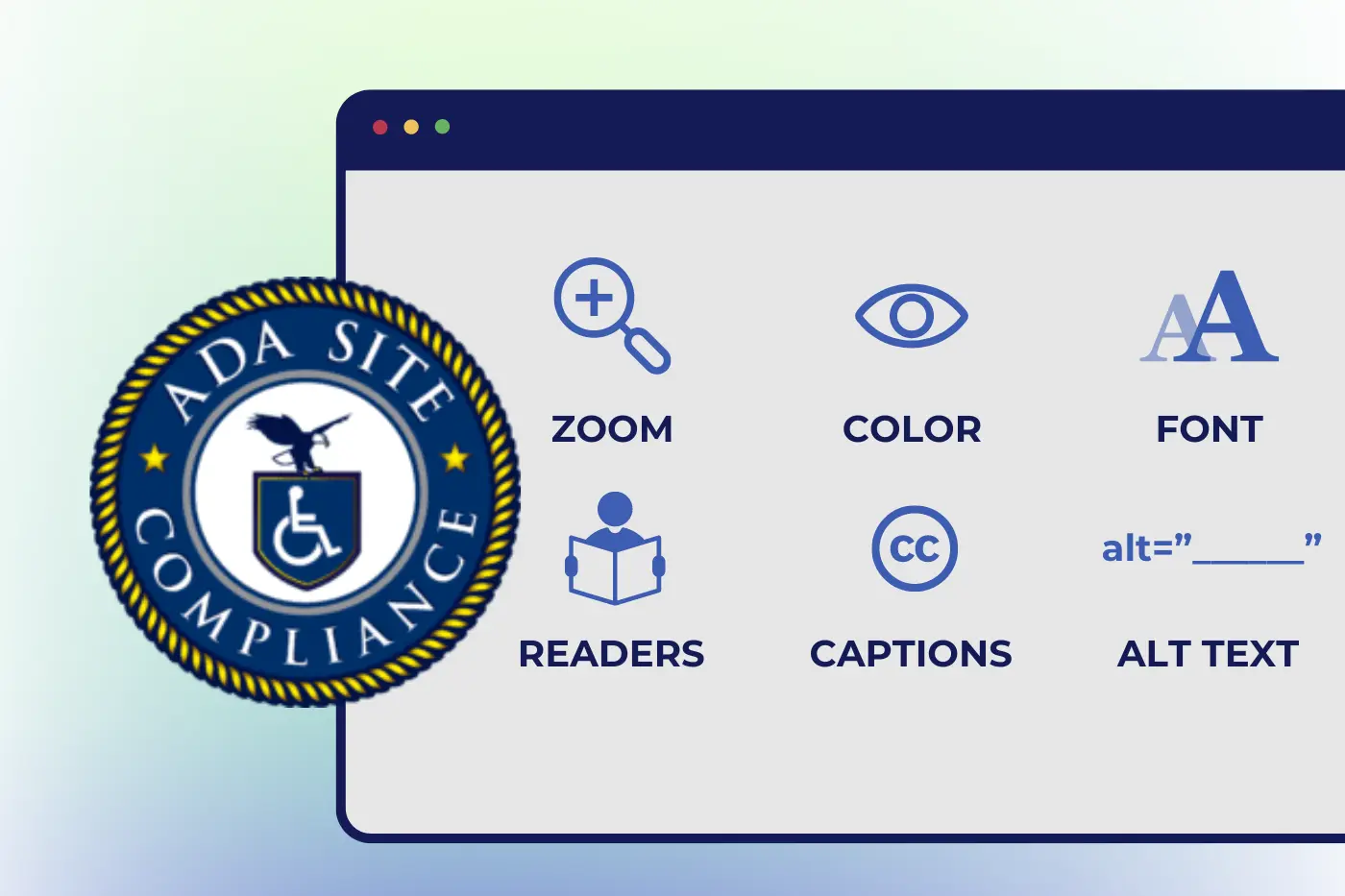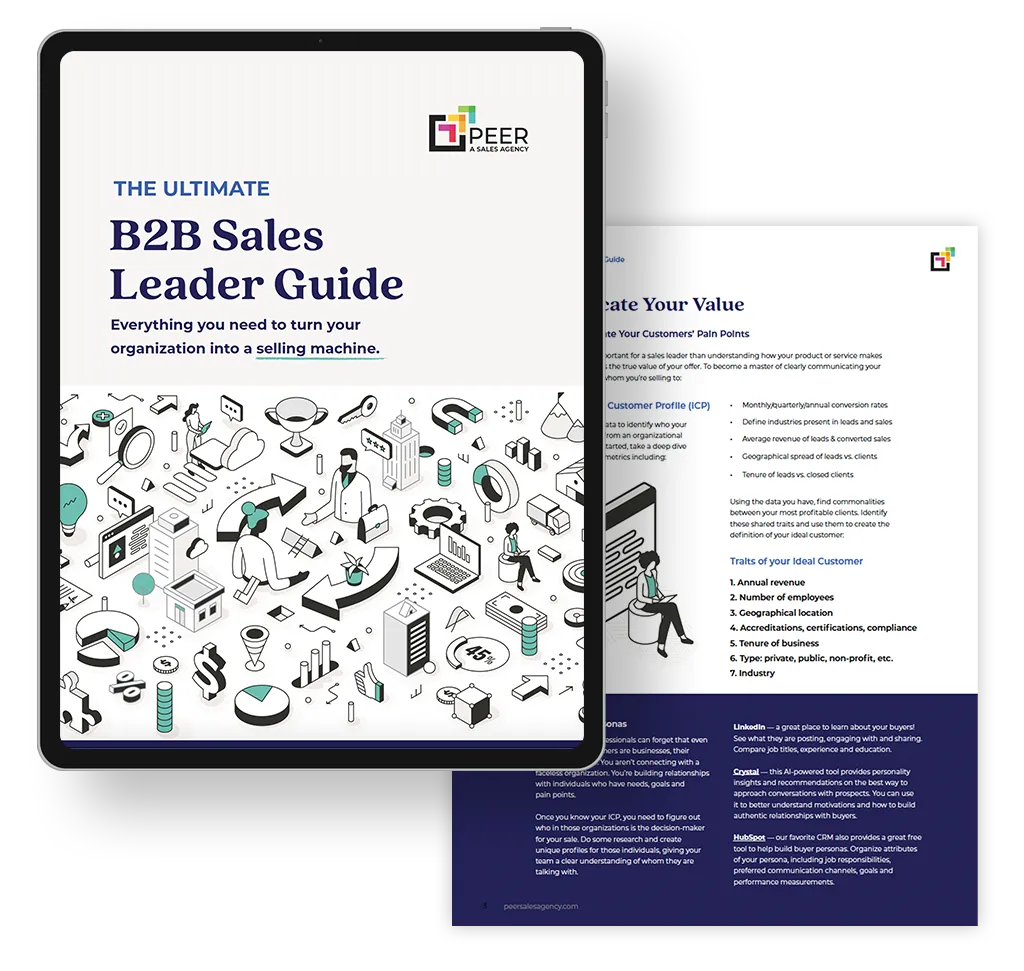Like many business owners, I’m going to assume that when you think about website accessibility, you become a bit anxious, wondering what it all means. Well, you’re not alone. Many small business owners are in the same boat, questioning if the rules really apply to them and worrying about the potential costs of compliance.
And for good reason: In 2022, there were over 4,000 lawsuits related to website accessibility. Now, most of those are targeted at large organizations; however, small business owners are becoming a more common target of lawsuits because they have less access to the resources to protect themselves.
But accessibility is about more than just following rules; it’s about opening your doors wider to a more diverse audience. But here’s the big question: Is it worth the investment, especially when resources are tight?
Let’s look at what website accessibility means for small businesses like yours, debunk some common myths about its cost and complexity, and show you how accessibility can be a smart, strategic move that boosts your bottom line.
What is Web Accessibility?
Essentially, web accessibility, or ADA Compliance, is about ensuring that your website is inclusive and that everyone, whether they have visual, hearing, cognitive, or physical challenges, can access your content and interact with your company online.
While it may seem like just another task on your never-ending to-do list, the importance of website accessibility cannot be overstated. Did you know that approximately 26% of adults in the United States have some disability? That’s a pretty significant portion of the population, and by not making your website accessible to all, you could potentially be turning away a large chunk of potential customers.
The Americans with Disabilities Act (ADA)
The law itself is called the Americans with Disabilities Act, or ADA for short. This law ensures that individuals with disabilities have equal opportunities and access to places of public accommodation. Recently, the DOJ reaffirmed its ruling that websites are considered places of public accommodation.
Disabilities commonly cover:
- Visual impairments, such as blindness and color vision deficiency
- Mobility challenges, including conditions like muscular dystrophy, arthritis, and other disorders affecting movement
- Hearing impairments, encompassing deafness and auditory processing issues
- Photosensitivity, particularly relevant for individuals with photosensitive epilepsy
- Cognitive and learning difficulties, like dyslexia, processing challenges, and memory impairments
So, what exactly does the ADA require? Well, this means that if someone with a disability wants to visit your business, you gotta make sure they can do so without facing unnecessary barriers.
While many businesses must comply with ADA requirements, there are some exceptions. For example, religious organizations and private clubs are generally exempt from ADA provisions. However, it’s always best to double-check with legal experts to ensure you’re on the right side of the law.
Here’s the scoop on who’s exempt:
- Fewer than 15 employees: If your business has less than 15 employees, you’re in luck! You don’t have to stress about complying with all the ADA regulations.
- Operating up to 20 weeks a year: Are you one of those small businesses that only operate for a limited time, like a seasonal shop or a pop-up store? Well, you can breathe a sigh of relief because you’re exempt from many of the ADA requirements.
6 Tips for Ensuring WCAG Compliance
I know, another acronym. This one means Web Content Accessibility Guidelines. The WCAG is basically a vast accessibility guidebook on how websites should look to be ADA-compliant. The criteria have three levels of conformance: A, AA, and AAA. We’ll focus on Level AA for small businesses like ours. This level provides an outstanding balance between accessibility and feasibility.
Don’t worry; it’s not super complicated. For small businesses aiming to improve website accessibility, focusing on these six key areas can provide a strong foundation:
- Text and Media Alternatives: Ensure all images, videos, and audio files have text alternatives, like alt text and captions, to make content accessible to those who rely on screen readers or cannot view images.
- Navigable and Logical Structure: Use clear headings, labels, and a consistent structure to make it easy for users to navigate and understand your website. Keyboard navigation should be fully supported to aid those who cannot use a mouse.
- Readable and Understandable Content: Keep text clear, concise, and organized. Use plain language and define industry-specific terms to help users, including those with cognitive disabilities, understand the information.
- Visual Design and Contrast: Design your site with high contrast between text and background colors to improve readability. Ensure text size can be increased without losing site functionality for visually impaired users.
- Steer clear of blinking or flashing elements: The W3C guidelines state that content flashing or blinking faster than three times per second may induce seizures. Any of those animations or videos on your site could be an issue. But don’t worry, we have a solution, so you don’t have to sacrifice.
- Accessible Forms: Make your forms easy to navigate and complete for anyone with an impairment. This is also one of our common key goals with a sales website, right? You want visitors to complete your forms.
Am I at Risk?
As we said before, in recent years, there’s been an uptick in accessibility lawsuits and even more demand letters. Small businesses need to be proactive in ensuring they are ADA-compliant. After all, the average settlement is around $30,000. By taking the necessary steps to ensure your business caters to people with disabilities, you can mitigate the risk of potential litigation. Trust me, it’s definitely worth investing a little time and effort to avoid those headaches down the line.
So, where do you start? To hire a developer to code your site and ensure it’s compliant can be 10’s of thousands of dollars. It can be a very time-consuming task, which is why we are huge fans of Accessibe.
Accessibe is an AI-powered tool that overlays your website and ensures it’s compliant within seconds. And at only $49/mo, it’s a no-brainer.
Here’s how it works: If someone with a disability is on your site, they can use the widget to turn on alterations that cater to their specific challenge. Remember that animations can be a prime issue? Well, the tool pauses any animations for that visitor. Which allows you to keep those engaging features while still being compliant. Are your brand colors not aligned with accessibility standards? No need to update your color palette; Accessibe adjusts the contrast while that individual is on the site, catering to their needs.
If you’d like to check if your website is ADA-compliant, you can run a free audit here. It’s quick, easy, and will give you a clear picture of where you stand.
If you want to see it in action, scroll down to the footer of our website and click on the Accessibility link. The widget will pop up, and you can play with the various options.
Benefits of Compliance
There are, of course, some key benefits to getting your site compliant.
- Accessible websites enjoy increased traffic, reduced bounce rates, and improved Search Engine Optimization (SEO) rankings.
- Also, did you know that being ADA-compliant might make you eligible for some pretty sweet tax deductions? The government understands the importance of accessibility and rewards businesses that invest in it. The accessibility tax credit is a game-changer for budget-conscious businesses and effectively reduces the cost of accessibility expenditure by anywhere from 20% to 50%.
Free Accessibe Installation
We believe this is an important thing for small businesses. If you need any help installing Accessibe, don’t hesitate to reach out. For qualifying businesses, we will help you install Accessibe at no charge. Just pay for your Accessibe subscription.