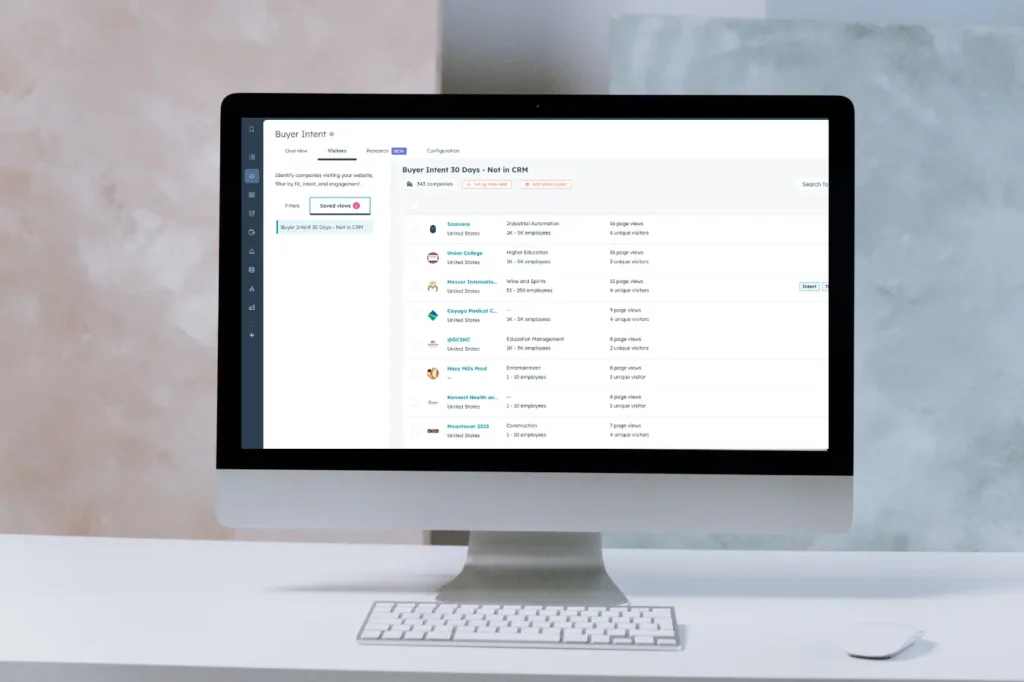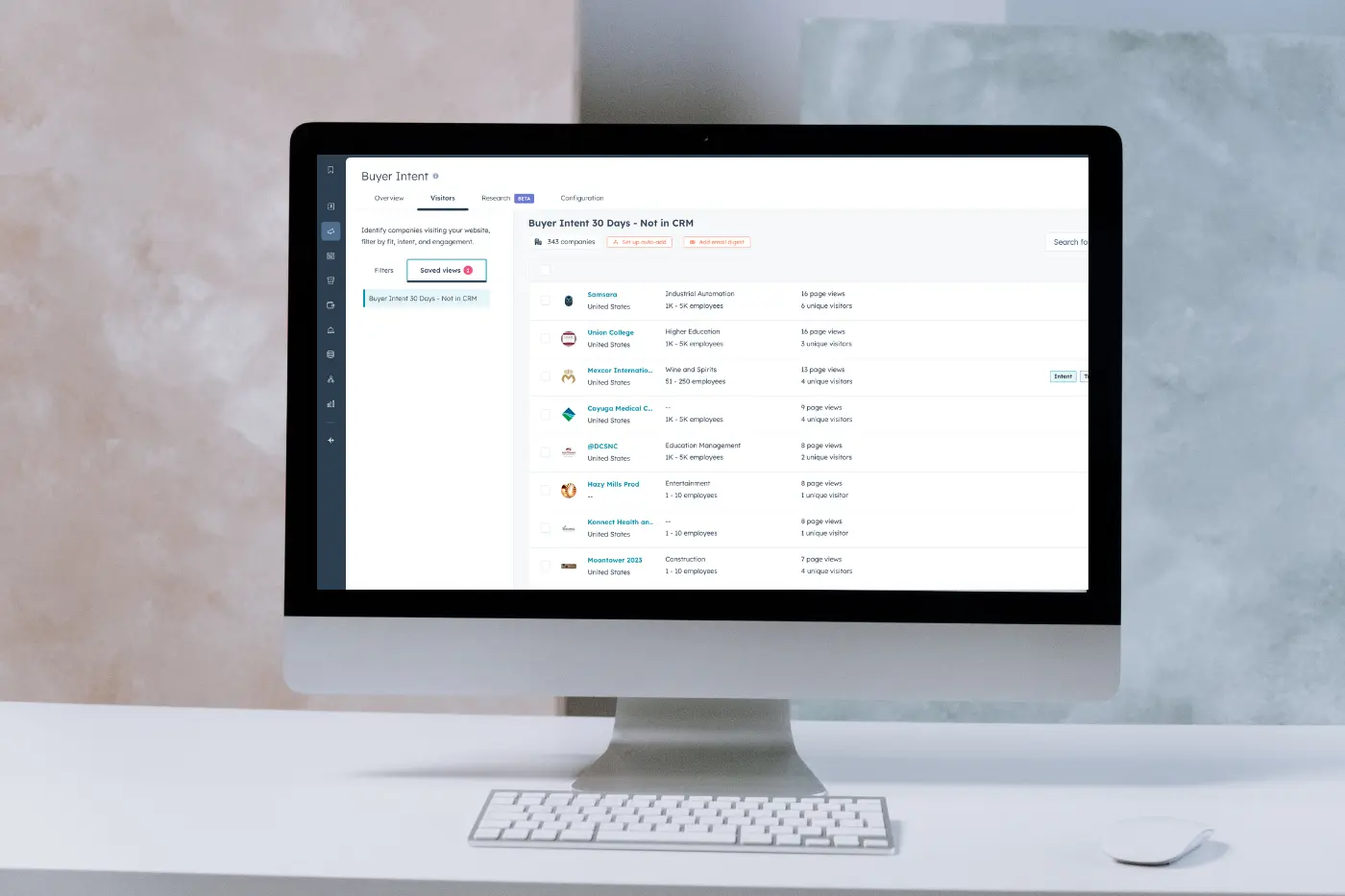If you’re exploring a new B2B website, chances are you’ve heard these two names come up: Webflow and WordPress. And if you’ve sat across the table during a sales conversation, you might have even asked the question: “Which is better for my business?”
It’s a fair question. Both Webflow and WordPress are powerful platforms that can create functional, attractive websites. But the truth is, the “right” platform depends on your business goals, your team’s comfort level, and how you plan to grow over the next few years.
As a UX/UI designer with 15+ years of experience, I evaluate platforms through the lens of both user experience and long-term scalability. And I’ll be honest: even with my background, Webflow often feels unnecessarily complex. In this article, I’ll break down the pros and cons of each platform, highlight what really matters for B2B websites, and share why WordPress is always my first choice for clients.
What B2B websites need (and why it’s different from B2C)
Unlike B2C websites, which are designed for quick transactions, a B2B website serves as the front door to a longer, more relationship-driven sales process. That means the platform must support more than just good design—it needs to be a growth engine.
Key B2B website priorities include:
- Lead generation and nurturing: Strong forms, gated content, and clear CTAs that integrate seamlessly with CRMs and marketing automation tools.
- Scalability: The ability to add pages, resources, and integrations as your company grows.
- SEO visibility: Ranking for niche industry terms is critical to being discovered by the right audience.
- Security and compliance: Particularly for industries like healthcare, finance, or government.
- Content management flexibility: Marketing teams need to update the site without bottlenecks or developer intervention.
(If you’d like to dig deeper, we cover this in detail in our post on B2B vs. B2C websites).
Webflow overview
What it is: Webflow is a SaaS-based website builder designed to give designers creative control without heavy reliance on developers. It combines a visual editor with hosting, CMS features, and built-in security.
Pros for B2B websites:
- Hosting and security are handled by Webflow, simplifying management.
- Delivers fast, lightweight sites right out of the box.
- Good option for small, simple sites.
Cons for B2B websites:
- Limited plugin and integration ecosystem compared to WordPress. Most integrations run through Zapier or custom code.
- Monthly SaaS costs can climb as you add CMS items, traffic, or team members.
- Less intuitive for marketers or content admins who want to make ongoing edits.
- Not as well-suited for enterprise-level CMS or large-scale lead generation systems.
- Steep learning curve: If you’re not already familiar with Webflow, even simple edits can be frustrating. Honestly, even after 15+ years as a designer and developer, I still find Webflow more complex than it needs to be.
- Weak for blog or resource hubs—critical for B2B lead nurturing.
Learn more about Webflow’s platform features on their official site.
WordPress overview
What it is: WordPress is the world’s most popular open-source CMS, powering over 40% of websites (w3techs.com). It’s not a SaaS product but a flexible platform you can host anywhere and extend with themes, plugins, or custom development.
Pros for B2B websites:
- Unmatched flexibility: integrates with CRMs, marketing automation, analytics, and custom tools.
- Massive plugin ecosystem covering SEO, security, lead generation, and more.
- Full ownership and control of your site—not tied to a single SaaS provider.
- Proven for scalability: from startups to Fortune 500 companies.
- With Elementor, you get a “what you see is what you get” editing experience that’s both designer-powerful and client-friendly. In fact, I find WordPress + Elementor more powerful for designers than Webflow, with greater control and precision for achieving pixel-perfect layouts.
- Client empowerment: what you see on the backend is what you get live, which makes edits accessible to marketers and sales teams without developer help.
Cons for B2B websites:
- Requires proper setup, hosting, and ongoing maintenance.
- Can become bloated or insecure if managed poorly (too many plugins, no updates).
- The sheer number of options can overwhelm businesses without expert guidance.
Webflow vs. WordPress: head-to-head comparison
This head-to-head breakdown highlights the most important factors in the Webflow vs WordPress B2B debate—so you can see which platform truly supports sales-ready websites.
1. Design flexibility & UX/UI
- Webflow: Offers visual design freedom, but the learning curve makes it less practical for non-technical users and, in my experience, less powerful overall.
- WordPress: With Elementor, you can achieve true pixel-perfect control—often moreso than Webflow. It’s not only a designer’s dream but also incredibly user-friendly for clients, thanks to its drag-and-drop editing experience.
2. Performance & speed (webflow vs wordpress performance)
- Webflow: Fast out-of-the-box with CDN hosting and clean code.
- WordPress: Performance depends on hosting and setup. With the right stack (WP Engine, Kinsta, Cloudways, etc.), WordPress sites can be lightning-fast and rival Webflow’s performance.
3. SEO capabilities (webflow vs wordpress for seo)
- Webflow: Solid on-page SEO features but limited for advanced strategies.
- WordPress: SEO plugins like Yoast or Rank Math provide powerful tools for redirects, schema, sitemaps, and advanced optimization—critical for B2B visibility.
“According to HubSpot research, B2B companies that publish blogs consistently generate 67% more leads than those that don’t—making a platform’s SEO tools critical for growth.” (Hubspot)
4. Integrations & scalability
- Webflow: Fine for simple marketing stacks but struggles with deeper CRM or enterprise-level integrations.
- WordPress: Works seamlessly with CRMs, marketing automation platforms, analytics tools, and custom workflows—making it ideal for B2B lead gen.
5. Ownership & cost
- Webflow: Subscription model with rising costs as you scale. You don’t fully own the site, and leaving Webflow limits functionality.
- WordPress: Free at its core, with hosting and plugin costs on top. More upfront setup, but you gain true ownership and flexibility.
6. Ease of use for non-technical teams
- Webflow: Powerful for designers, but the learning curve is steep. Even experienced professionals can find it confusing, which makes it harder for non-technical marketing teams.
- WordPress: Familiar and intuitive. With Elementor, editing becomes a simple drag-and-drop, making it easy for marketers to publish, update, and manage content independently.
Why WordPress is our first choice
At Peer, we design with one thing in mind: helping B2B businesses grow. While Webflow is popular and secure, it consistently falls short on what matters most for B2B: scalability, integration, and usability for marketing teams. For B2B leaders focused on measurable ROI, WordPress delivers long-term value—offering scalability and lower total cost of ownership compared to Webflow’s ongoing SaaS fees.
For me, WordPress is always the first choice because it’s:
- Flexible: It adapts to your business as you scale.
- Lead-nurturing friendly: Unlike Webflow, WordPress is built to manage blogs and resource hubs, which are essential for thought leadership and inbound marketing.
- Secure with the right management: I do appreciate Webflow’s security, but here’s the truth—we’ve never had a major security issue with a WordPress site we actively manage. Problems only arise when updates and maintenance are ignored.
(For more, check out our post on B2B website best practices with WordPress or explore our B2B website design services).
FAQs: Webflow vs. WordPress for B2B
1.Is Webflow or WordPress better for SEO?
WordPress wins for advanced SEO, thanks to its plugin ecosystem. Webflow is fine for basics, but B2B sites competing in crowded industries usually need more control.
2. Which platform is more cost-effective long-term?
Webflow’s monthly fees add up quickly. WordPress requires upfront investment in hosting and setup, but ownership and scalability make it more cost-effective over 3–5 years.
3. Which is more secure?
Webflow has excellent built-in security, but with consistent management, WordPress can be just as secure. In fact, the only WordPress sites I’ve seen with real issues are the ones neglected—no updates, no monitoring. With a managed approach, it’s not a concern.
4. Can my marketing team update the site without coding?
Yes for both—but WordPress is generally easier for marketers. With Elementor, edits are intuitive and visual. Webflow, by contrast, often requires a steep learning curve. Even as a seasoned designer, I find it cumbersome at times, which doesn’t bode well for non-technical users.
5. Which is better if I want custom design vs scalability?
If design freedom is all you need, both platforms offer it—but in my opinion, WordPress + Elementor is actually more powerful for designers. And when you factor in scalability, SEO, and integrations, WordPress is the clear choice for B2B.
Conclusion
Both Webflow and WordPress have their strengths. Webflow greatest merit is security. WordPress is versatile, scalable, and empowers your marketing team for the long haul.
From my perspective as a UX/UI designer, Webflow is a valid option—but unnecessarily complex. WordPress, on the other hand, is the platform that grows with you. It gives you flexibility, SEO power, and the ability to manage the resource hubs and blogs that fuel B2B lead nurturing.
That’s why at Peer Sales Agency, we recommend WordPress for B2B websites. It’s the platform that ensures your digital presence isn’t just beautiful—it’s functional, scalable, and sales-ready. Ready to see what that could look like for your business? Explore our B2B website design services and let’s create a site that supports your growth goals.