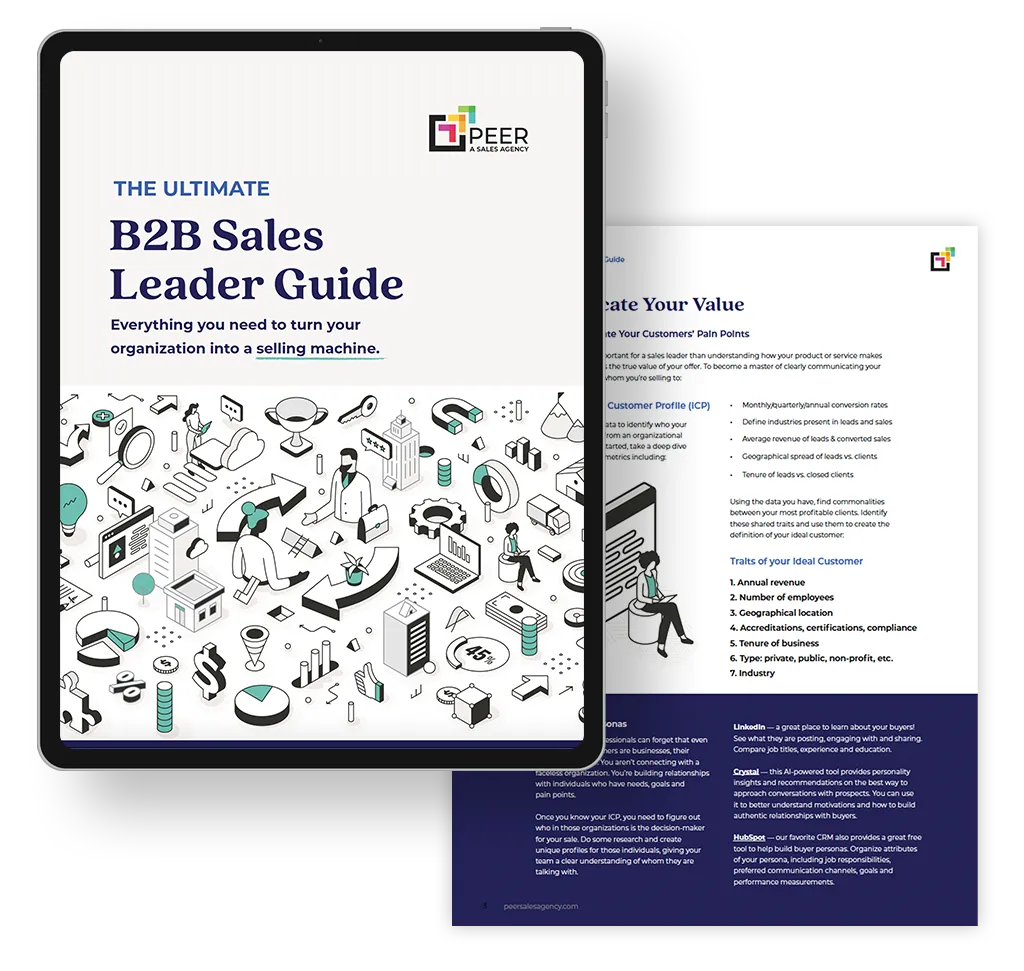Maybe you’re already using HubSpot for marketing. Maybe you’re still shopping for an all-in-one CRM. Maybe SalesForce is getting a little too expensive. Whatever the reason, you’re looking at HubSpot Sales Hub as the next step for your sales orchestration and automation and you want to know how to get the most out of Sales Hub.
With new (2024) per-seat pricing, Sales Hub is more affordable than ever for scaling sales teams that need access to enterprise-level tools. With predictive lead scoring, expanded sales forecasting, and automated management for your pipeline, contacts, and sales activities, Sales Hub helps automate the manual data entry that every sales rep hates.
Let’s take a quick look at the top tools in Sales Hub and how they help your sales team scale and accelerate your sales cycle.
What is HubSpot Sales Hub?
HubSpot Sales Hub is a comprehensive sales software that helps businesses streamline their sales processes, improve efficiency, and drive revenue growth.
It offers a range of tools and features, such as CRM integration, email tracking, sales automation, pipeline management, and analytics to help sales teams effectively manage their leads and deals.
With HubSpot Sales Hub, businesses can track customer interactions, align sales and marketing efforts, and provide a personalized, seamless buying experience for their customers. It’s designed to empower sales teams with the tools they need to close more deals and drive business growth.
Sales Hub Starter
HubSpot Sales Hub Starter offers great value for small businesses. The price starts at $20 per month per seat! This plan is designed to help you close more deals and improve your sales process while you’re in the start-up phase. This tier is best for sales teams of 1-2 people at companies with less than $2 million in annual revenue.
The Sales Hub Starter includes limited, simple automation and several other useful features:
Email tracking: This feature lets you know when prospects open your emails. You’ll also have access to email templates. These make it quicker to reach out to potential customers with consistent language and without relying on copying/pasting from documents and prior emails.
Meeting Links: All sales reps should use the meeting scheduling tool. This helps save time when setting appointments by showing your prospect a list of available times on your calendar by date. This feature integrates with your Google or Outlook calendar, so you never have to worry about missing a meeting or being booked by a prospect on a day you’re not available.
Single Pipeline: Starter accounts can set up one Pipeline in the pipeline management tool. This helps you track your deals and see where they’re at in the process. You can customize your pipelines to fit your unique sales process.
Basic Reports & Dashboards: These tools let you see how your team is performing. You can set up sales reports showing the number and type of activities you’re performing, the number of meetings you’re landing, and, of course – the amount of revenue you’re winning.
Sales Hub Professional
As of 2024, HubSpot is moving to a “seat-based” pricing model to make it more affordable for small and medium-sized sales teams. Previously, Sales Hub Professional was priced at $450-500 per month. Now, Sales Seats are $100 per seat, per month, and you choose the number of seats you need.
HubSpot Sales Hub Professional offers many great features. These features help teams sell better and faster. Here’s a list of what you get:
- Advanced automation for contact, lead, and pipeline management
- Goals
- HubSpot-provided phone numbers
- Repeating tasks and task queues
- e-signature for documents and proposals
- Conversation routing in chat
- Multiple currencies for international teams
- Playbooks
- Call transcription and coaching
- Sequences
- ABM tools and automation
- Forecasting
- Coaching Playlists
- Sales workspace
These features make it easier for sales teams to manage their work. They can track leads and close deals more effectively. Overall, Sales Hub Professional is a powerful tool for any sales team. It helps with organization and efficiency.
Sales Hub Enterprise
HubSpot Sales Hub Enterprise takes the tools and automation available in Sales Hub Professional and adds the necessary depth, custom data creation, and automation necessary for enterprise-sized sales teams.
Sales Hub Enterprise is best for:
- Global sales teams who need to operate in multiple markets and timezones
- Companies that have different teams assigned to different business units
- Companies that need to create custom datasets, called Custom Objects, that can’t be mapped to or replaced by the standard (contacts, companies, deals) objects in HubSpot.
5 Must-Use Tools in HubSpot Sales Hub
The best thing about HubSpot is your ability to do more with the tools at hand over time. Building your database, segmenting your prospects and contacts, and developing advanced sales schemes and insights become easier the more you use the platform.
HubSpot Sales Hub offers well over a dozen different tools to streamline your sales process, get your whole team rowing in the same direction, and maximize your team’s productivity.
But everyone has to start somewhere! There are 5 must-use tools for sales teams if you want to get off to the right start and start seeing those sales close faster than before. These tools work together seamlessly to help sales teams work more efficiently and effectively.
Master the Marketing to Sales Handoff with Marketing Hub
HubSpot makes it easy for sales and marketing teams to work together. It helps them stay on the same page. Both teams can see the same information about leads. This way, they can create better strategies together, and your marketing team can deliver the right quality leads to the sales team at the right time.
When you use Marketing Hub + Sales Hub, both teams can review leads and identify signals that indicate that a prospect is ready for a personal touch, like a phone call. HubSpot tracks how leads interact with your website, content, and even your social media.
For example, your HubSpot account shows when a lead clicks through in a marketing email or visits your website. This information is passed through to the sales team on their activity timeline and helps them know when to reach out and what might be helpful to talk about.
Sales Hub and Marketing Hub also collaborate to use lead scoring. This means the system will give leads a score based on their actions. A higher score means the lead is more likely to buy. Your sales and marketing teams can see these scores in real-time, and it ensures that only truly qualified leads are passed over to the sales team.
Overall, HubSpot helps these two essential teams communicate better. It streamlines the handoff from marketing to sales, allowing your business to turn more leads into customers faster.
Lead Tracking & Management
Speaking of leads, lead tracking and lead management are key components of HubSpot Sales Hub.
Lead tracking lets your sales team understand where a lead is in the sales process. Sales reps can monitor prospect interactions with your business. Reps can see when and if a lead opened an email, what content they clicked in that email, whether they visited your website, and which pages they viewed when they got there. This information helps reps understand what prospects are looking for and facilitates more productive conversations.
Lead management helps your sales leadership organize, assign, and prioritize your leads. You can create lists based on prospect interests, demographics, behaviors, and page views. Plus, you can automate reminders to reach out or trigger sales activities based on prospect behavior. For example, you can trigger a task for a rep to make a phone call when a prospect views the pricing page on your website!
This way, your reps never miss an opportunity. HubSpot’s tools make it easy to manage leads. They help your team stay connected with potential customers, which leads to more sales and business success.
Pipeline Management & Automation
Pipeline management is important for sales teams. HubSpot’s Sales Hub helps track deals from start to finish. Your sales leadership and all your reps can see all your deals in one place, check their status, and know what to do next.
Pipeline automation makes this even easier. It allows you to set up automatic tasks for deals at each stage of the deal pipeline. You can create reminders for tasks and activities, automatically trigger follow-up emails, and automate the movement of your deals between stages. Configured properly, pipeline automation can eliminate over 64% of the manual data entry that keeps your sales team locked to their keyboards when they’d rather be out selling.
With automation, you don’t have to worry about reps forgetting important steps. HubSpot does it for them so they can focus on selling and building relationships.
Templates & Sequences
When it comes to Sales Hub tools we often hear the loudest applause from the sales teams we help with Templates and Sequences. It can be hard for sales reps to know how to send the right message at the right time, and even experienced sales reps sometimes find themselves struggling to find the right words.
Templates help your sales team save time, build upon previous success, and stick to a proven cadence for their contacts. Your marketing department can help your sales team create a set of standard emails for different pipeline stages, use cases, personas, and other defining factors. Instead of rewriting the same message or copying it over from a document or a previous email, reps just choose the template from the library with their connected inbox. It’s a process that takes less than 5 seconds, and sales teams love the speed and efficiency.
Sequences are another tool our sales teams rave about. These automations allow your sales and marketing teams to work together to set up a series of automated actions that help prospects choose your solution and progress down the funnel.
Sequences can include both automatic and manual emails, plus tasks to call, visit, or reach out to prospects on social media. Sequences help you create a standardized process for outreach over a set period, and they help sales teams strike a good balance between saving time and personalized outreach.
Using Templates and Sequences helps your sales team stay connected with their leads. Reps can reach out to more people and manage their time better.
Reporting & Forecasting
There’s an internet-famous quote about reporting that goes, “That which is measured improves. That which is measured and reported on improves exponentially.” Sales reporting and forecasting in HubSpot’s Sales Hub is lightning fast and easy to understand.
Custom reporting in HubSpot will help sales leadership understand how your sales team is performing. Many factors in sales are out of your reps’ control; however, for those activities within their sphere of influence, it’s important to keep a finger on the pulse of your sales team so that you can analyse the data to learn which activities are leading to revenue and which ones aren’t.
Reporting in HubSpot allows you to track and display your relevant metrics on a dashboard, including sales activities by rep, deals won, lost, and pending, and revenue sources. These reports give your leadership a clearer picture of our sales activities.
Sales forecasting is equally important. It allows your sales leaders to predict future sales potential based on past data, analyze trends and seasonal changes, and set realistic goals for my team. With accurate forecasts, you can feel more confident when planning for the future.
The combination of reporting and forecasting is powerful. It helps your business make data-driven, well-informed decisions. Plus, it keeps your sales team motivated. When they see and clearly understand their progress, they work harder toward their goals.
How to Maximize HubSpot Sales Hub with a Partner Agency
Working with a HubSpot Solutions Partner agency can really boost how quickly your business unlocks the potential advantages of HubSpot Sales Hub.
While HubSpot does have a comprehensive training and software certification program, it can be difficult to get your sales team to complete the required learning over time when they’d rather be out there selling.
Instead, partnering with a Solutions Partner can put experts in your corner to help you roll out HubSpot’s tools more seamlessly. They can customize your Sales Hub to match your specific needs, and show your sales team all the ways they’ll benefit from their new software. A little training goes a long way!
A partner agency can provide ongoing support, too. When you have questions or need help configuring your automation and AI tools in HubSpot, Solutions Partners are there for you to make sure it gets done right the first time. They can also give you insights into best practices, and help improve your sales strategies with the tips and tricks they’ve learned throughout their portfolio of clients.
With their guidance, you’ll see what works and what doesn’t. Most importantly, you’ll get more value from your investment in HubSpot. You’ll maximize the potential of your Sales Hub and drive better results. See how Solutions Partners like Peer approach HubSpot implementations and try it for yourself.