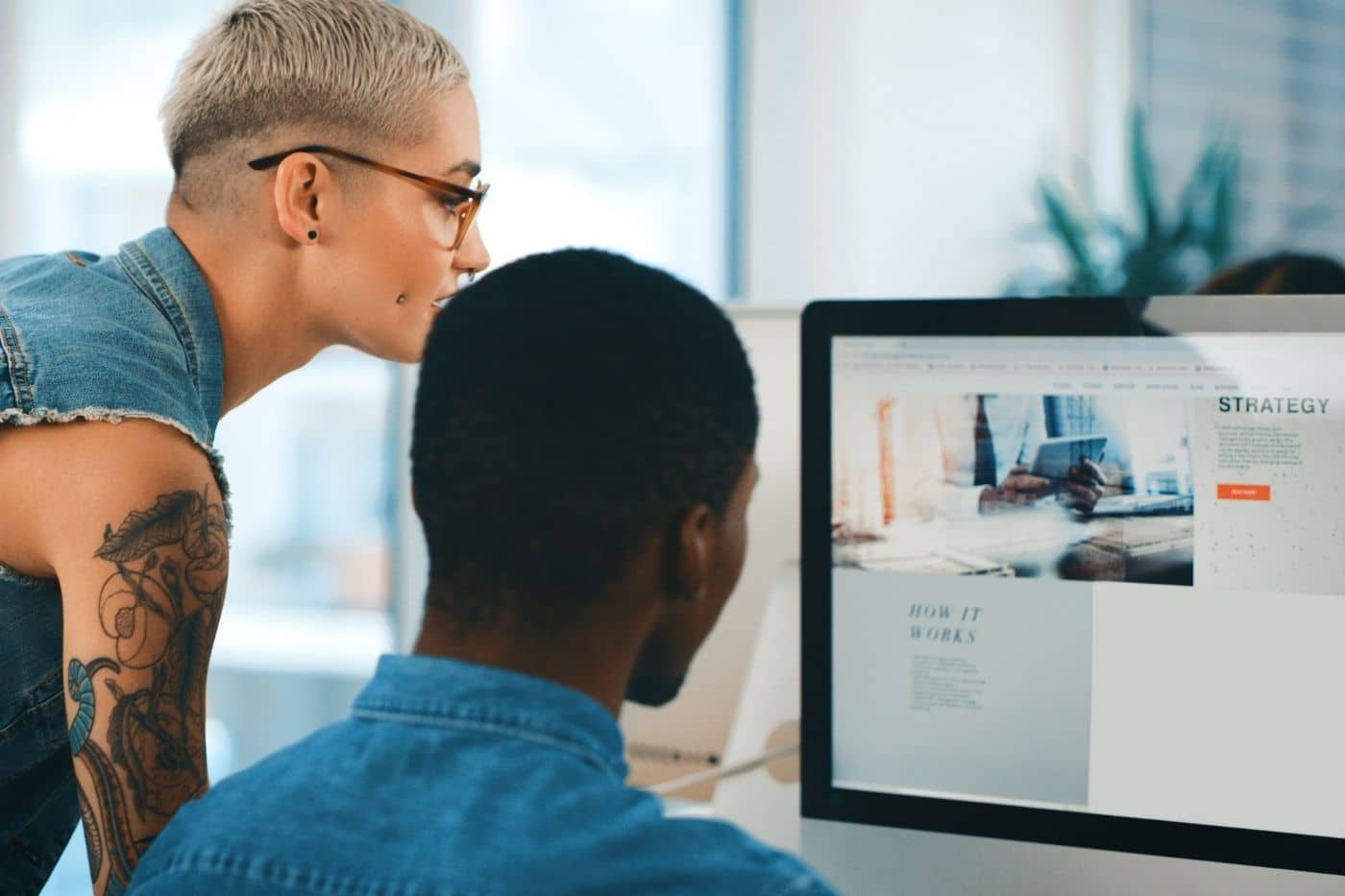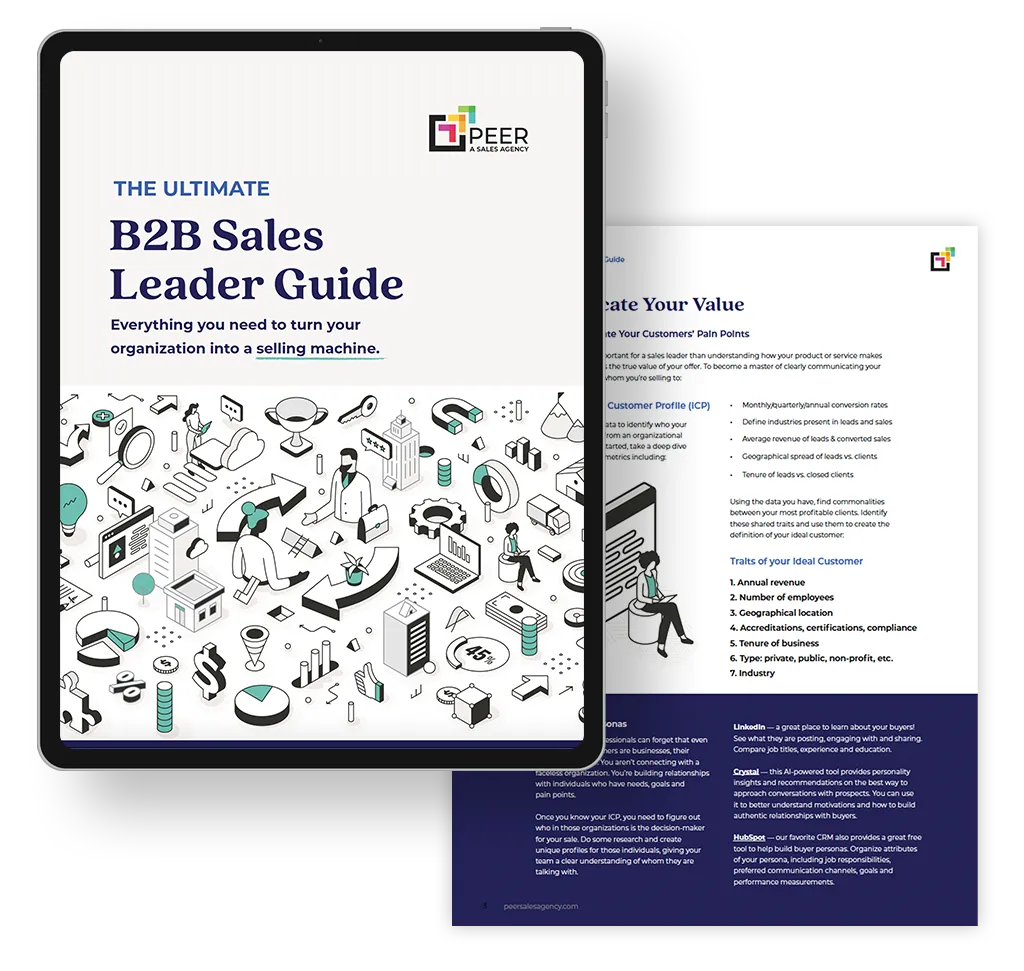You’ve done your keyword research and finished writing a promising blog post, but good SEO doesn’t stop there. There are a number of important SEO steps that need to be taken during the blog-post-building process. Read on to discover 9 blog post publishing steps that are critical for SEO.
1. URLs
Your blog post URL, also referred to as a permalink, should be SEO friendly. A permalink is simply the domain name followed by the slug, which is the part of the URL that comes after the domain name and is unique to a specific blog post. There are a number of considerations to keep in mind when optimizing a URL for SEO starting with keywords and length.
Use keywords in the URL
It is important to include a post’s target keyword in the URL. The URL is one of the first things that will be crawled on a page and search engines examine a URL to help determine what a page is about.
URL length
When it comes to the length of a URL, shorter = better. The ideal length of a URL is around 60 characters so best practice is to keep your url short but descriptive. To help shorten a post’s permalink, you can remove unnecessary stop words such as “and”, “a”, “the”, and other similar words.
In WordPress, the blog post’s url will default to match the title of the post but you can edit the slug before publishing the post. If you edit a blog post’s slug after the post has already been published you will want to make sure the old url is properly redirecting to the updated url.
Important Tip: As a rule, always use hyphens to separate words in a url, never use underscores or allow words to run together.
2. Title tags
Title tags, also known as meta titles or SEO titles, are very important for SEO, usability, and social sharing as they appear on search engine result pages, web browser windows, and social networks. A title tag should be an accurate and concise description of a page’s content and its optimal length should be between 50-65 characters. The title tag is a searcher’s first introduction to your article from the search engine results list therefore you want it to stand out and entice searchers to click on it. We recommend reviewing existing title tags in the search engine results for your target search query to identify opportunities.
Page title vs. title tag
The title tag is not to be confused with a post’s h1 header, also referred to as a post’s title or headline. An h1 header will appear as the title at the top of the page and will generally be the largest text on the page. As a reminder, the title tag carries more SEO weight that the h1 header so it is important to note that title tags can vary from the h1 header of your blog post.
To edit your post’s title tag, scroll down to the Yoast SEO module when you are building the post. The title tag will automatically default to match the post’s title/H1 so click Edit Snippet to edit the title tag.
3. Meta descriptions
Meta descriptions appear alongside your title tag on search engine result pages. The purpose of a meta description is to get someone who is searching on Google to click your link. A good meta description summarizes what the page is about and entices people to visit the page. In keeping with SEO best practices, each page or blog post should have a unique meta description. You can edit the meta description in the Yoast SEO field, just click Edit Snippet. The character count of a meta description should be between 120-160 characters. In some cases, Google will ignore the designated meta description and pull their own description from the text of the blog post.
4. Headers
Headers improve both SEO and accessibility for a blog post. They act as signposts that guide readers through an article, helping users and search engines to understand what your article is about. Since headers act as a sort of outline, they also make an article more scannable. Here’s an example of how headers should be used throughout a blog post:
- H1: Title of the page (Example h1: All About Ice Cream)
Each individual page should have no more and no less than a single H1 - H2: Main headers/topics of the page (Example h2s: Ice Cream Flavors, Ice Cream Brands)
There can be multiple h2s on a page - H3: Sub-topics of the main topics designated as h2s (Example: Under the h2 Ice Cream Flavors, h3s could be Chocolate, Vanilla, Strawberry, etc.)
There can be multiple h3s on a page
Header commands can be found in the dropdown next to the bold command in the WordPress toolbar.
5. Image optimization
Basic image optimization consists of three must-dos: naming image files, applying alt text, and properly sizing or compressing images.
Naming Image Files
Whatever file name you upload your image to WordPress with will carry through to the file URL. This can be a short, basic description of the image, but make sure to use hyphens to separate words within the file name. This is also another great opportunity to include some keywords and create an optimized image file name. Keep in mind that Google image search is another way someone could find your blog post an optimized image file name can increase your chances of appearing here.
Alt text
Alt text, or alternative text, is an attribute added to an image tag that appears inside the image container when an image cannot be displayed. In the event that an image is not loading for a user or if they are using a screen reader due to a visual impairment, alt text ensures that no information or functionality is lost.
- Alt text should be a description of what’s in the image so both search engines and people can make sense of it
- Every image should have alt text
Image compression
Overly large images take longer to load and slow down your page load speed which can have very negative effects on your websites overall SEO. For this reason it is of the utmost importance to properly size and compress images before uploading them to WordPress. Images should be no larger than the maximum size needed for that particular module or layout.
To learn more about image optimization: Image SEO: Optimizing Images for Search Engines
6. Internal linking
Internal links are links that point to other pages within the same website and they are important for spreading link equity across pages on your site. The optimal format for internal links is to use descriptive keywords in your anchor text (the text that’s hyperlinked) that give a sense of the topic or key phrase the source page is trying to target.
7. External linking
External links are links that point to pages that live on another domain. Similar to internal links, external links pass authority, or PageRank, on to other websites and are viewed as an endorsement of the webpage you are linking to. If you don’t want to “endorse” the page you are linking to then you simply need to use the rel=”nofollow” meta tag. There are a number of instances for when to use the nofollow tag on links, which can be quite confusing to keep straight. To be safe, some sites choose to add the nofollow tag to all their external pointing links.
For external links, you may also want to consider having the pages open in a new tab so as not to drive traffic away from your website
8. CTAs
Often times blog posts end abruptly without giving readers anything else to do once they reach the bottom of the post. Keep readers engaging with your website by suggesting related content/pages to visit or asking them to take a specific action. CTAs can be displayed in the form of inline links within the body of a sentence, a button, or a bulleted list of links.
You may choose to add a related post section to a post or you may want to drive customers to a top-performing lead gen page.
9. Tags
Tags help users and search engines navigate your site/blog posts based on topics. It is of the utmost importance to be very consistent with tags. Simple differences like singular vs. plural, spelling, or capitalization will create a whole new tag and muddy up the navigation of your site.
Follow the steps outlined above to ensure you’re publishing optimized blog posts on your blog. After all, now that you’ve gone through the effort of writing a killer blog post you don’t want to leave any SEO value on the table!
Want to discuss your marketing and sales strategy? Reach out to our team.