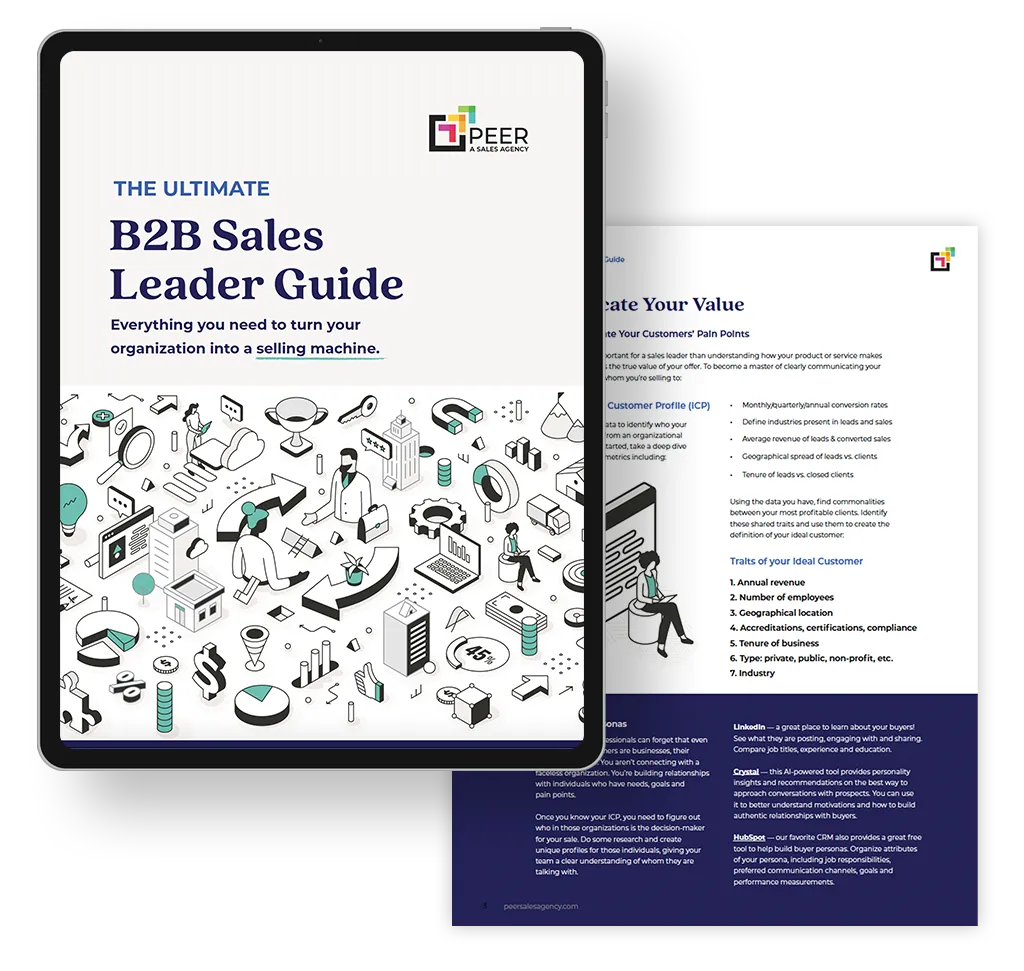If you rely on Google Analytics for your business, or even if you just have it running on autopilot in the background, you’ll want to pay attention to the changes that are coming.
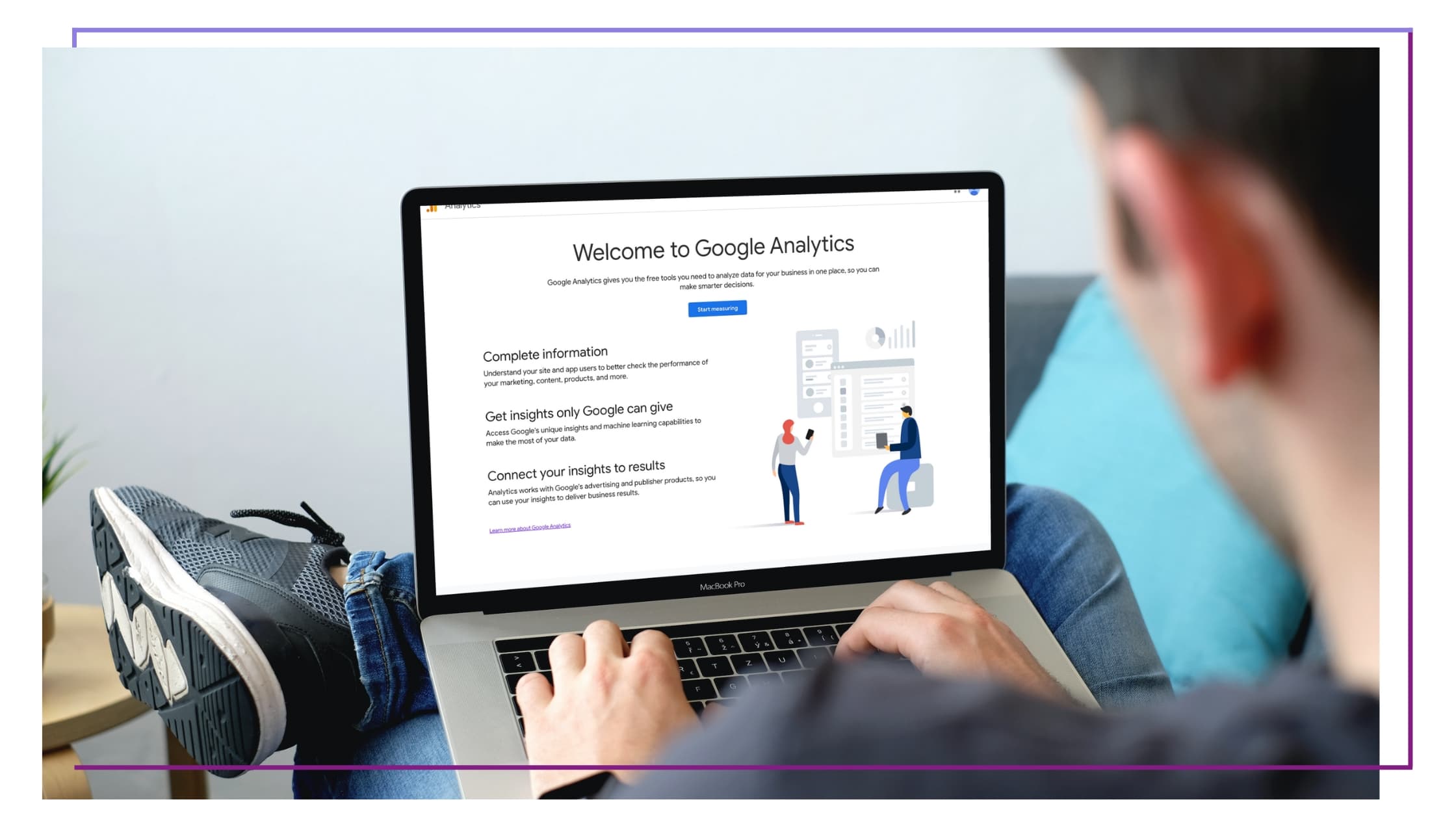
What is GA4?
Google has announced that they are phasing out the current method of Google Analytics (Universal Analytics) tracking and are introducing “the next generation of Analytics” called Google Analytics 4, or GA4, for short.
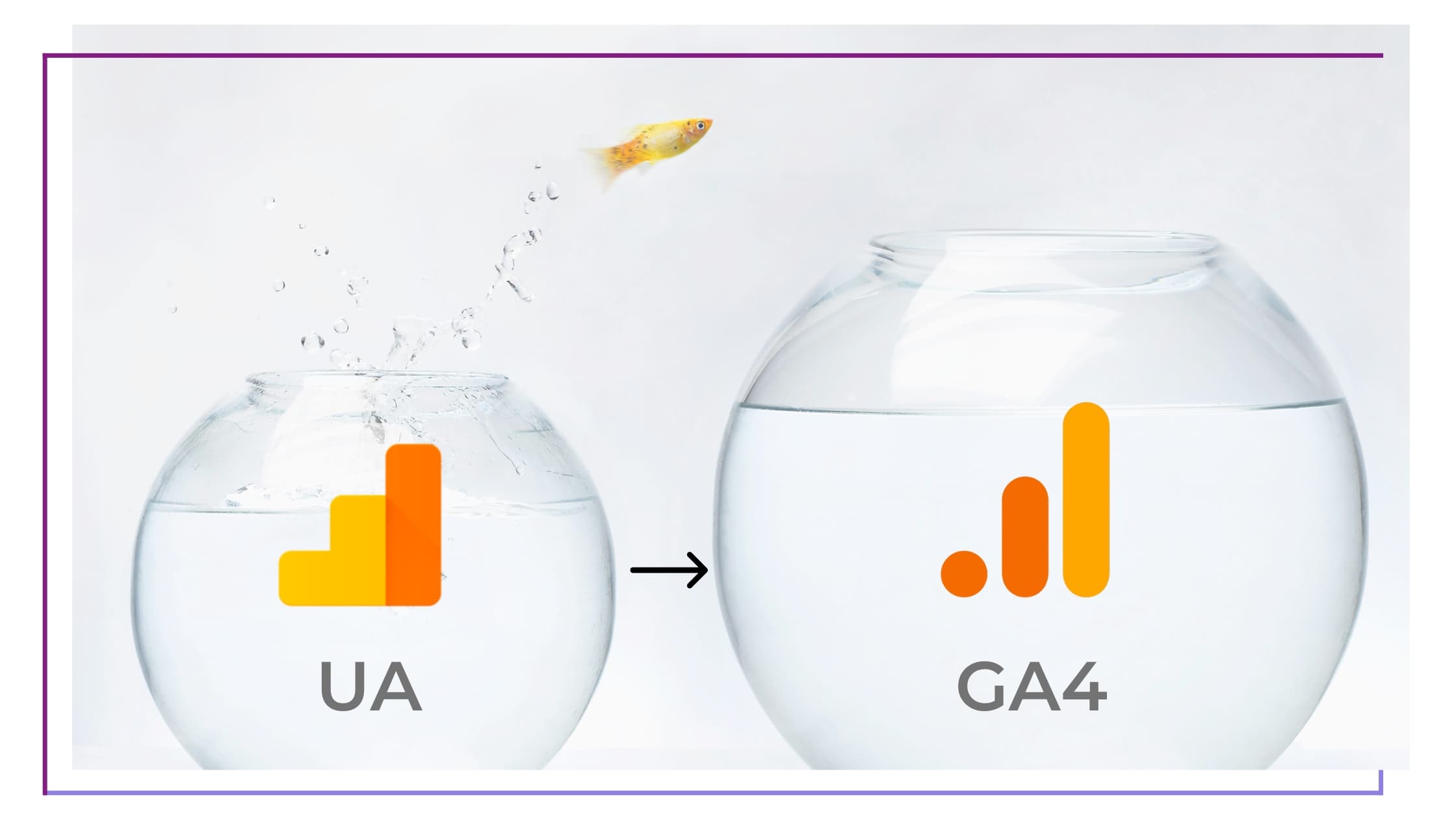
Why is this especially important?
This transition requires action for those who use Google Analytics.
If you don’t update your tracking to GA4, you’ll miss out on important data that can help you drive better marketing and business decisions.

Are you required to make the switch?
Yes.
Starting July 1, 2023, the current method of tracking will no longer track any new data. You’ll be able to continue to view your Universal Analytics data for a short period of time after this date, though it’s unclear what this length of time will be.
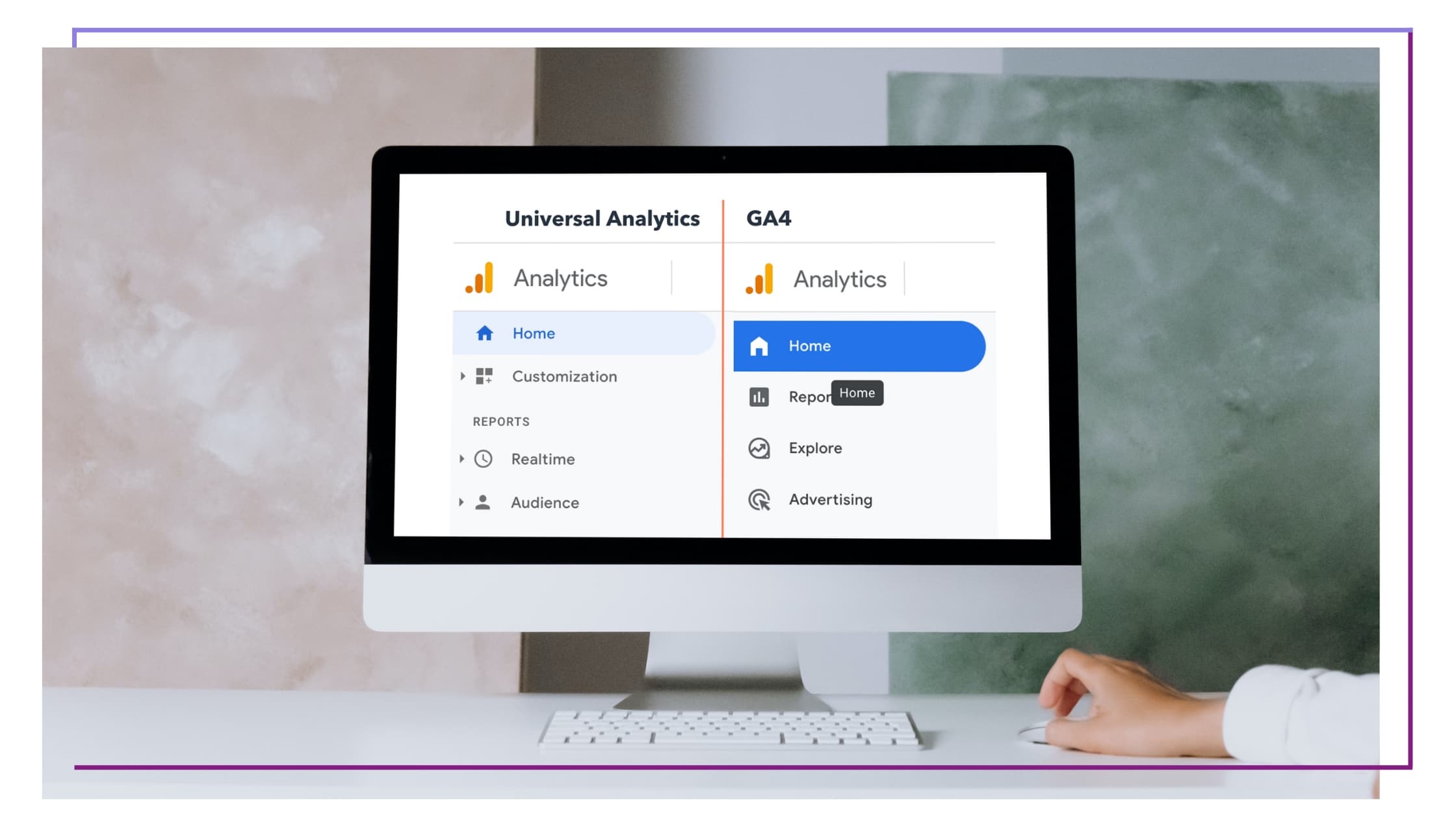
What’s new in Google Analytics 4?
“Now, everything is built around users and events – not sessions, as we’ve been used to … by moving to an event-based model, GA4 is more flexible and better able to predict user behavior.” – searchenginejournal.com
As shared by Google, here are the changes that are coming with GA4:
- Collects both website and app data to better understand the customer journey
- Uses event-based data instead of session-based
- Includes privacy controls such as cookieless measurement
- Direct integrations to media platforms
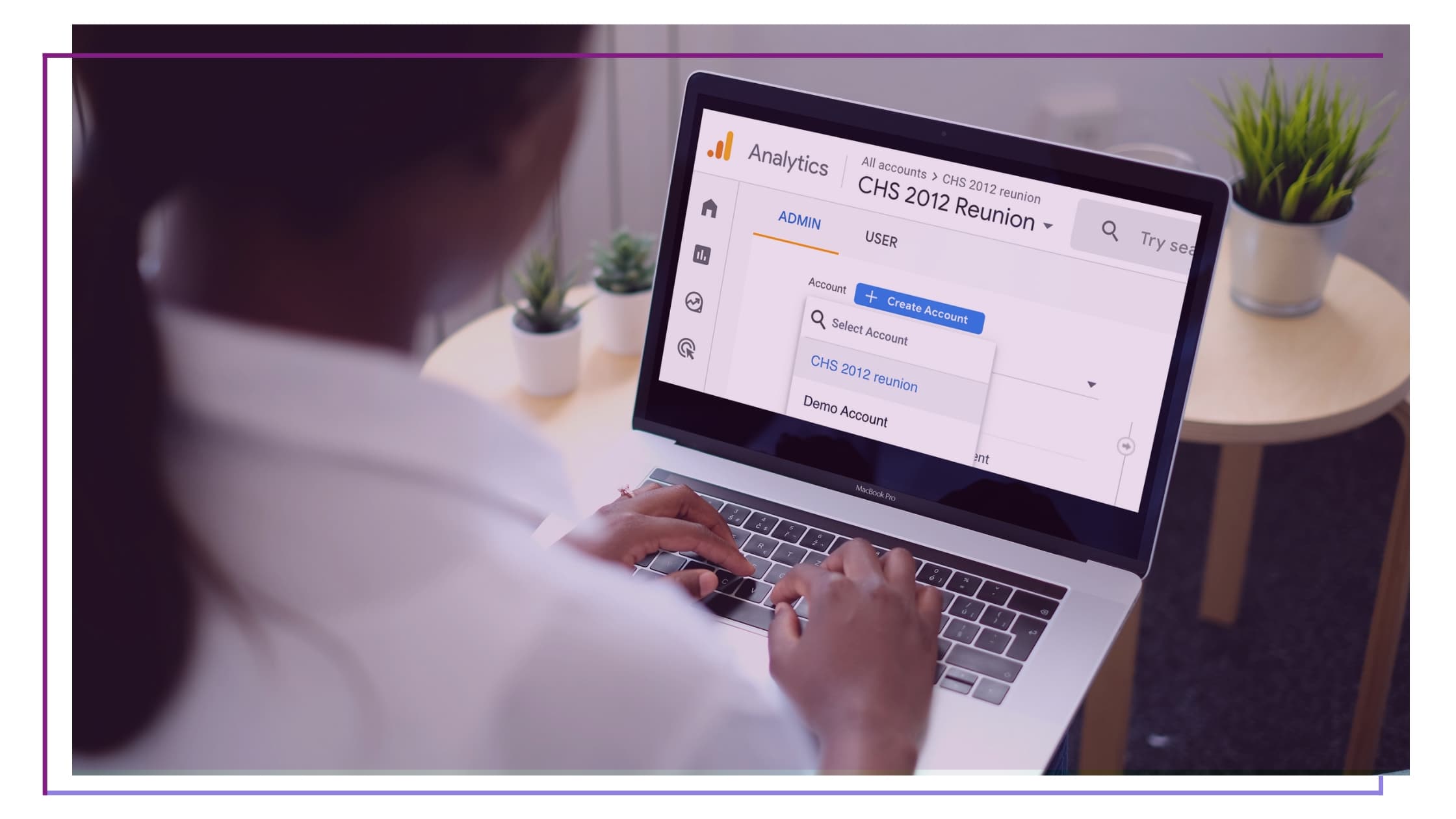
How soon/when you should update
We recommend installing GA4 now, even if you don’t plan on using it right away.
One of the most important things to know about this transition is that the data you’ve collected in Universal Analytics will not move over to GA4.
Because of that, we recommend installing GA4 as soon as possible. You can install GA4 and have it run alongside Universal Analytics. By running both tracking methods side by side, you’ll have built up some historical data when Universal Analytics stops working and you switch over to GA4 for good.
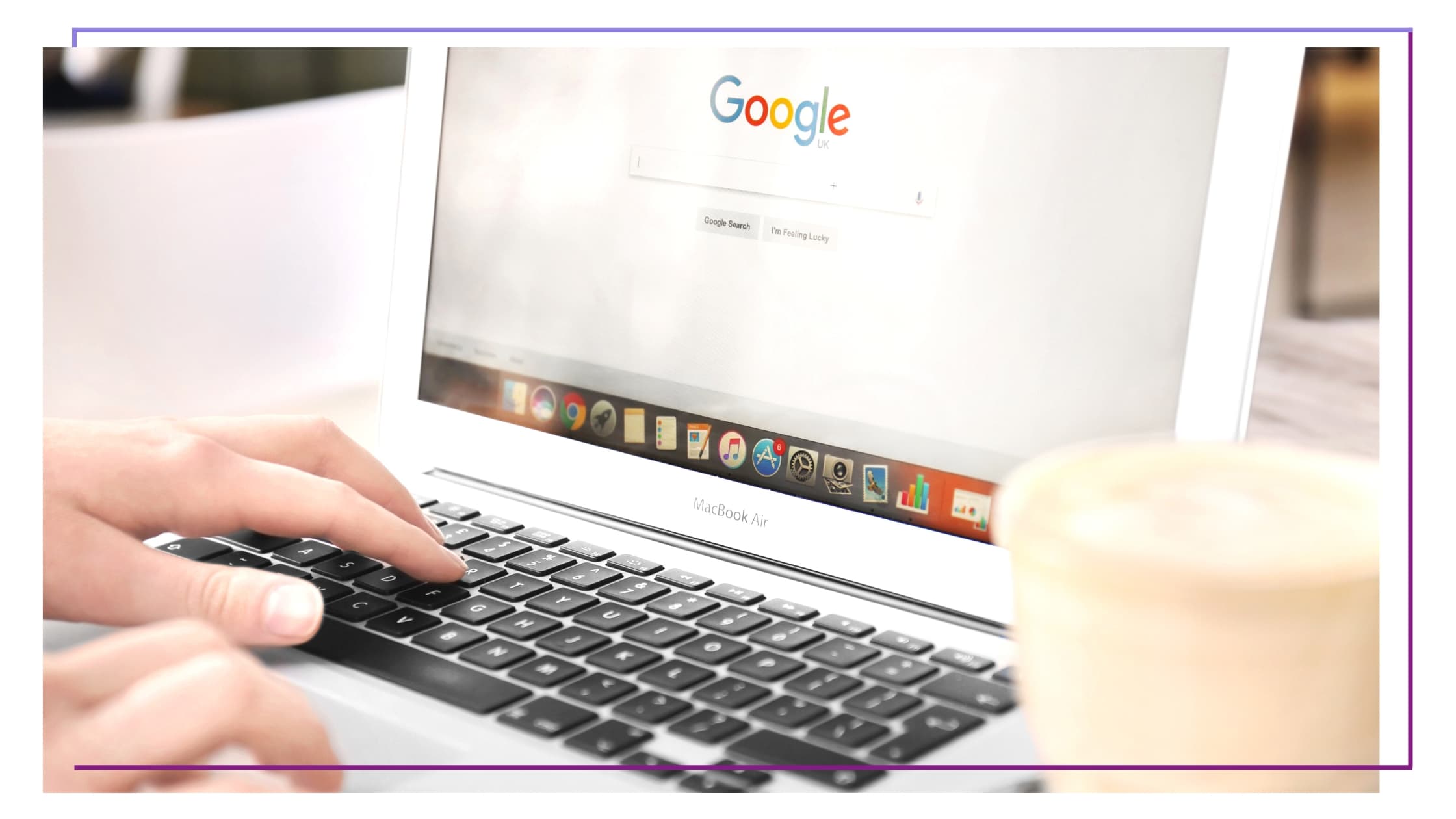
Which version of Google Analytics do I have?
Google has already started implementing GA4 analytics, so if your analytics property was set up after October 14, 2020, it may already use the new GA4 setup.
Check your tracking code
If your tracking ID includes a ‘UA’, you’re using Universal Analytics.
If your tracking ID includes a ‘G’, you’re using GA4.
![]()
How to set up Google Analytics 4 Tracking
- Log into your Google Analytics account.
- At the bottom left of your dashboard, click Admin.
- Under the middle Property column, select the property that currently collects data for your site.
- Under the Property column, click GA4 Setup Assistant.
- Under ‘I want to create a new Google Analytics 4 property’, click the Get Started button.
- A popup will appear, click Create and Continue.
- On the Set Up a Google Tag page, you may have a couple of options. You can select a tag associated with your site if there is one. If not, click Install a Google Tag, then click Next.
- On the next Installation Instructions page, choose your preferred method of installation. If you have a developer on your team, you can click Install Manually, copy the code, and send it to them to install.
Again, we recommend running both Universal Analytics and GA4 tracking in parallel, so no need to remove your Universal Analytics tracking code at this time.
Looking for help with this update? Been thinking about other updates you want to make to your website?
We can help. Contact us to discover if Peer is a good fit for your needs.