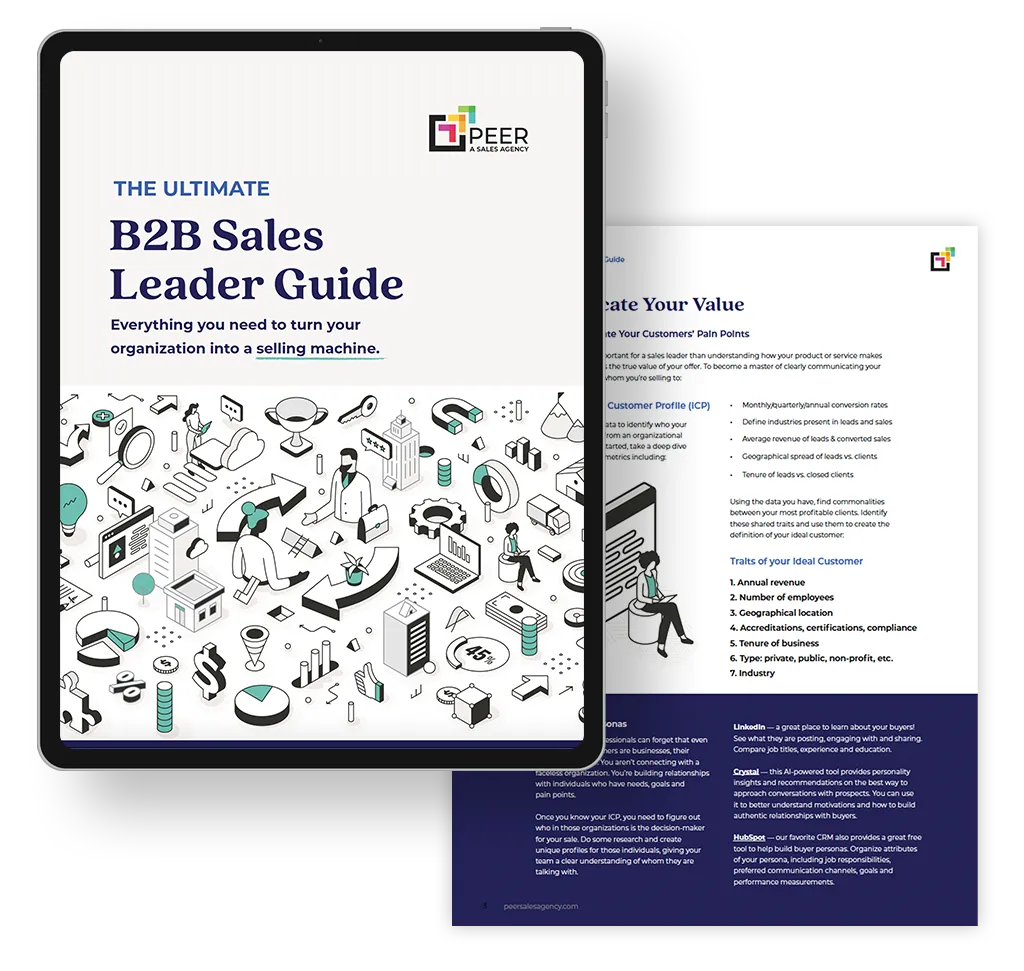It might go without saying, but let’s just say it anyway. In order to generate leads online, you need a lead gen form that converts.
Forms are how you capture the lead’s contact information. It seems easy enough, right? Just slap a form on your website and ask for their name, email, phone number, company size, job title, annual revenue… Not so fast.
Forms require a little bit of finesse in order to be effective.
Key takeaway#1: Information is currency. Nobody wants to overpay.
In a previous post, we mentioned one of the cardinal rules of content creation: Make it valuable. Your prospective customer has to see value in what you’re offering. Think of your content offer like any other product. Your customer has to want to buy it—only in this case, they pay with their contact information.
As you build forms on your website, consider the value of the content offer and be sure that your form reflects that in the amount of information you request. Some marketing automation and CRMs (like Hubspot and Marketo) have tools that enable you to make smart forms that ask additional questions of a prospect each time they fill out a form. If you don’t have access to this functionality, just error on the side of asking for less. You can always ask for more info later via email or phone.
Key takeaway#2: Forms follow content.
Categorizing your content can help with the value/cost equation when designing your forms. This is where the classic marketing funnel comes in handy. Content can be categorized according to the phase of the funnel it serves—an indication of where the prospect is in their decision making.
For example, we’ve outlined the steps to creating a short-form lead magnet, such as a cheatsheet, template or checklist. This type of content would be designed for a prospect who is in the ‘Awareness’ phase of the classic funnel. They have realized they have a need and are looking for a solution (i.e. your content).
Quick tip: Collect more information the further you are down the funnel.
Since the content is simple and the prospect is in the early stages, your form should ask little of the prospect (name and email only). As you move further down the funnel, the content will become more in-depth and so might your form fields. Here’s a rough guide to asking the right level of information for each type of content.
| Decision phase | Types of content | Form fields | |
| Top of funnel | The audience is not even sure that the solution you offer will help them with their problem. | Checklists, Templates, Cheatsheets, Quick Tip Guides, Infographics, etc. | Name, email |
| Middle of funnel | The audience is assessing how your solution could make their lives easier and help solve their problem. They may be researching your competitors at the same time. | Detailed pre-recorded demos, selection guides, “selling it up” guides for team buy-in, etc. | Name, email, company name or job title |
| Bottom of funnel | Audience is nearing a decision and needs to understand how you would help solve their problem better than others. | Competitor/product comparison grids, detailed case studies, white papers, ROI calculators, implementation guides, etc. | Name, email, phone number, company name or job title, company size, budget |
Key takeaway#3: Qualification and follow up. (Let the machines do it.)
A form fill is worthless if you don’t have a plan for what to do with that information. Contact information gets you just that—a contact. Depending on the content or call-to-action (CTA) that resulted in the form fill, you may want to have your sales team follow-up right away. But, what if all you know is the name and email of a person who wanted your content?
This is where lead qualification comes in. Qualifying leads can ensure that your sales team focuses on the most promising contacts. There are a variety of ways to score or qualify your leads by asking key questions on sales calls or you can utilize marketing automation tools to qualify leads before they are forwarded to your sales team.
Ideally your forms will connect with your customer relationship management (CRM) or marketing automation platform. Many automation tools allow you to push contacts into automated email workflows that help to gauge the interest of the prospect in an effort to qualify the lead.
| Lead quality | |
| Top of funnel | Unqualified – These contacts should be nurtured further with email. You could potentially add them as subscribers to your newsletter. |
| Middle of funnel | Marketing qualified (MQL) – These contacts have shown interest in multiple pieces of content. |
| Bottom of funnel | Sales qualified (SQL) – These contacts have expressed interest in your product or service and should be actively engaged by a member of the sales team. |
Now you’re equipped to build a content-fueled, lead gen engine. You understand how to create content to attract visitors to your site, entice them with content and convert them into contacts with a form.
If you don’t want to do this alone, we can help.