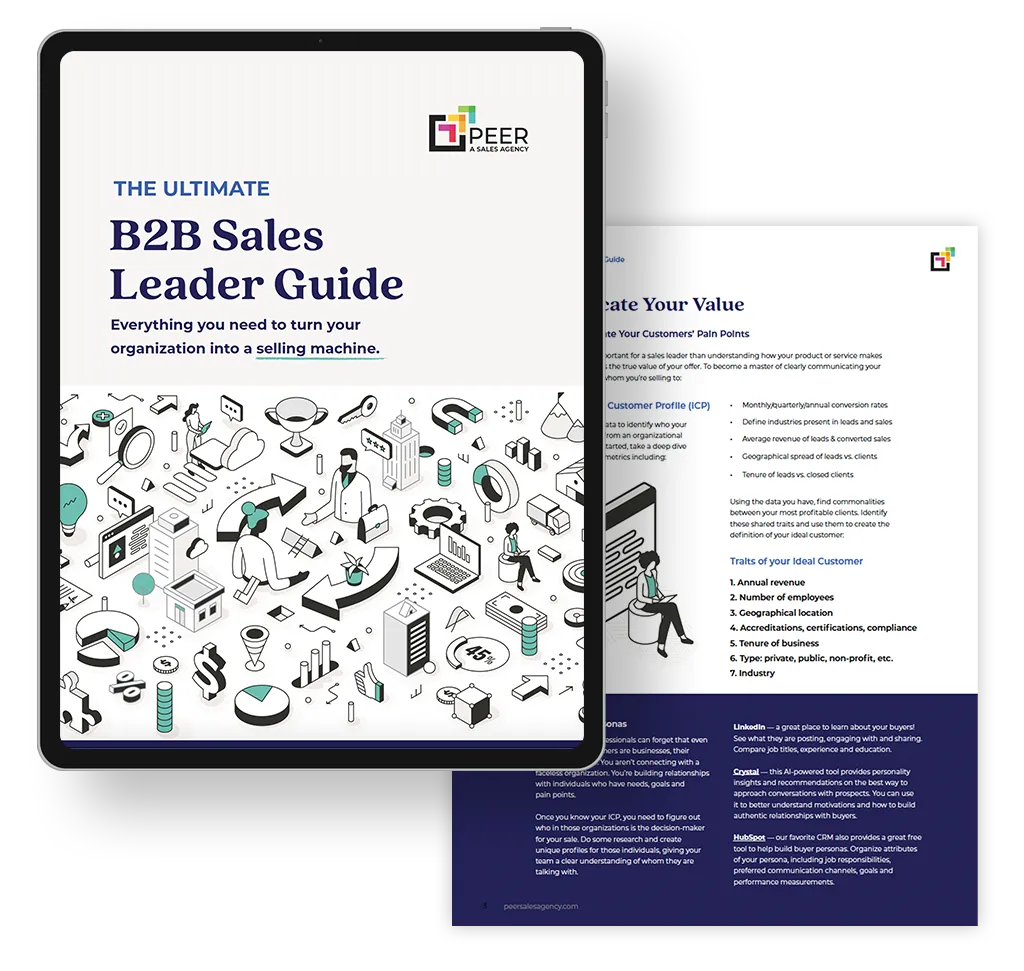So your old CRM is feeling a little dusty, and you’ve got a team of “data dragons” hoarding contacts and processes on their spreadsheets and Rolodexes. You’ve been researching better CRMs that enable your whole business to do more with less, and you’ve got HubSpot on the shortlist.
Nice.
Before you sign on the dotted line, take a look at what it’ll be like to actually get yourself (and your sales team) up and running on HubSpot. From data organization to training for your team, follow these seven steps to make your HubSpot CRM implementation fast and easy.
Choose the Right Hubspot Plan for Your Goals
When it comes to choosing the right Hubspot subscription for your needs, it’s important to understand the differences between Hubspot Starter, Hubspot Professional, and Hubspot Enterprise.
- Hubspot Starter: This plan is perfect for small businesses or startups looking to get their marketing efforts off the ground. With basic features such as email marketing, lead capture forms, and contact management, Hubspot Starter provides a solid foundation for your marketing needs. You won’t have access to some of our favorite features, like integrated social media or automation, though.
- Hubspot Professional: If you’re serious about growing your business, Hubspot Professional is the perfect fit. With advanced features such as marketing automation, A/B testing, integrated social media, campaigns and CTAs, and advanced analytics, this plan helps you take your marketing efforts to the next level.
- Hubspot Enterprise: Designed for larger businesses with complex marketing and sales needs run by large teams, Hubspot Enterprise offers advanced features like predictive lead scoring, multi-touch revenue attribution, and custom event reporting. If you’re looking to scale your business and need a robust marketing and sales solution, this plan is the way to go.
To choose the right Hubspot subscription for your business goals, consider your size, growth goals, and budget. If you’re looking to drive growth and maximize your marketing efforts, Hubspot’s Marketing Hub Professional and Sales Hub Professional are the perfect fit. These plans provide the necessary features and tools to help you achieve your growth goals.
HubSpot has multiple pricing plans for each tier. A Solutions Partner can help you choose the right package for your business goals!
Onboard & Set Up Your Team
Onboarding and setting up your team on HubSpot is a breeze. Here’s a step-by-step guide to help you through the process:
1. Adding Users:
- Log in to your HubSpot account and click on the “Settings” icon in the main navigation bar.
- Under the “Users & Teams” section, select “Users.”
- Click on the “Add user” button.
- Fill in the required details for the new user, such as name, email address, and role.
- Choose the appropriate seat type for the user (more on this later) and click on “Add user” to complete the process.
2. Assigning the Right Seat Types:
Each user in HubSpot can have a different seat type, depending on their role and access needs.
- Core Seat: provides your user with access to the features and tools in the subscription services you purchased.
- Sales Hub Seat: provides your user with access to Sales Hub, and access to use features for Sales Hub Professional and Sales Hub Enterprise.
- Service Hub Seat: provides your user with access to Service Hub and access to use advanced features for Professional and Enterprise subscription editions.
- View-Only Seat: allows your user to view your subscription services without making any changes to your account. Please note, there are certain tools (e.g. social posts, forms) that are inaccessible to View-Only Seats.
- Partner Seat: a free seat that gives eligible HubSpot Solutions Partner and provider employees access to all features in a client’s account.
More about managing user seats from the HubSpot Knowledge Base here.
3. User Set-Up:
Once a user is added to your HubSpot account, they will receive an email invitation to set up their account. The user can click on the provided link and follow the prompts to create their password and log in. They can then connect their email inbox and calendar to HubSpot, ensuring seamless integration and productivity. Your team will need to set up basic information about themselves in Hubspot, including preferred names and email signatures, and allow email tracking to automatically ingest leads.
Take Care of the Technical Side
When it comes to implementing HubSpot, there are some technical tasks that will need to be performed by someone on your team with a good working knowledge of your website architecture, DNS settings for your email and website, and tools like Google Analytics.
These are some of the key technical components to plan for when starting your implementation:
- Installing the HubSpot tracking code: Start by adding the tracking code provided by HubSpot to your website’s header or footer. This code allows HubSpot to collect visitor data and track interactions on your site. This unlocks key analytics tools in HubSpot. (Requires website access & web development knowledge)
- Setting up Google Analytics: Integrating Google Analytics with HubSpot provides valuable insights into your website’s performance. Linking these two platforms allows you to analyze traffic, user behavior, conversions, and more. (Requires access to Google tools)
- Website domain and email sending domain: To create a seamless experience for your customers, configure HubSpot to use your website’s domain. This ensures that all links, landing pages, and emails originate from your brand’s domain, boosting credibility and trust. (Requires DNS access and knowledge of DNS records)
- Integrating other business technologies: HubSpot offers a range of integrations with popular tools such as CRMs, social media platforms, sales systems, and marketing automation systems. These integrations streamline workflows, centralize data, and enhance overall productivity. (Requires HubSpot & integrated software expertise)
By addressing these technical components, you can unlock the full potential of HubSpot and drive effective marketing, sales, and customer service initiatives. Without checking these boxes, you may be unable to get the most from your CRM investment. For example, without a DNS entry verifying your email server to HubSpot, all your emails will be sent with a “via HubSpot” disclaimer, and your delivery rate may suffer. It can be worthwhile to reach out to a HubSpot Solutions Partner for technical implementation assistance.
Move Data Into HubSpot
Moving data into HubSpot from an old CRM or spreadsheet is a simple and efficient process. Here’s how you can do it:
Start by exporting the data from your old CRM or spreadsheet. This typically involves locating the export function within the system and choosing the desired fields and data to export. Next, you’ll need to format your data in a way that is compatible with HubSpot. This may include making sure the column names match HubSpot’s property names and ensuring the data is properly organized and cleaned. To make this easier, you may want to take a look at the basic properties in HubSpot via Settings > Data Management > Properties.
Try not to create too many custom properties or objects in Hubspot since these are more difficult for HubSpot to report on and integrate with other native functions. Instead, look for a correlating property or object in HubSpot. For example, if your previous CRM referred to individual people as “Leads,” don’t create a custom object for “Leads.” Just update your nomenclature to call them “Contacts,” which is the default object in HubSpot.
Once your data is formatted, you can import it into HubSpot. To do this, go to the “Contacts,” “Companies,” or “Deals” section in HubSpot and click on the “Import” button. Choose the file containing your data and follow the prompts to complete the import. HubSpot will map the fields from your file to the corresponding fields in HubSpot.
After importing the data, review it and make any necessary edits or updates on the mapping screen of the import wizard. This may include correcting any formatting issues, merging duplicate records, or choosing those correlating property assignments referenced above.
You can import data related to one or many “objects” in HubSpot on a single import.
Add Your Marketing Materials & Campaigns to Marketing Hub
When it comes to running your marketing activities efficiently and effectively, HubSpot’s Marketing Hub and File Library are powerful tools that can significantly boost your productivity and results. As part of your implementation, you’ll want to load your marketing assets into the File Library and get your marketing campaigns and activities set up in each tool.
The File Library organizes all your marketing materials in one easily accessible location. From logos and images to videos and documents, you can find everything you need quickly, saving you valuable time. By storing all your brand assets in the File Library, you can maintain a consistent visual identity across all marketing materials. This strengthens your brand image and ensures that your messaging resonates with your target audience.
In Marketing Hub, multiple team members can work together seamlessly on campaigns across multiple channels in real-time. Everyone can access and edit files, ensuring everyone is on the same page and maximizing productivity.
You can run organic social media, paid digital advertisements, and email marketing campaigns through HubSpot’s Marketing Hub. You can aggregate assets from these various channels under the Campaigns tool to get a top-down view of the way your marketing assets work together to drive conversions. And, Marketing Hub provides detailed insights and analytics on each marketing channel. You can analyze the performance of different marketing materials, measure engagement levels, and make data-driven decisions to optimize your marketing efforts.
Forms
Within Marketing Hub, creating forms and CTAs in HubSpot is a simple and straightforward process that enables you to capture valuable information from your website visitors.
To get started, first navigate to the forms tool within HubSpot. Click on “Create form” and select a template or start from scratch. Customize the form fields and design to align with your branding and gather the necessary information. Once your form is ready, click on “Publish” to generate the embed code. Simply copy and paste the code onto a container on the desired page of your website, and the form will be live and ready to capture leads!
HubSpot also allows you to easily create CTAs, or call-to-action buttons, to prompt action from your visitors. With HubSpot’s intuitive interface, you can customize and design your CTA to align with your brand and campaign goals. Once your CTA is created, simply copy and paste the embed code onto your website, and your CTA will be live and accessible to your audience.
HubSpot’s user-friendly interface and tools make creating and implementing forms and CTAs on your website seamless, empowering you to generate more leads and drive conversions.
Best of all, your new leads or customer interactions will be automatically added to your HubSpot CRM! You can follow up with automated lead nurturing, a sales call, or any other action that best suits your sales process.
Meeting Links
HubSpot’s Meeting Links feature is a powerful tool that simplifies the process of scheduling and managing meetings.
With Meeting Links, users can easily share their availability with others, eliminating the back-and-forth emails or phone calls to find a suitable time. By simply sharing a personalized link, invitees can view the user’s calendar and select a time that works best for them. This streamlines the scheduling process and saves valuable time for both parties.
Meeting links integrate seamlessly with HubSpot’s CRM, allowing users to automatically create and update meeting records, track attendee engagement, and send out automated reminders. This not only enhances efficiency but also improves organization and ensures that no important meeting details slip through the cracks.
Segmentation & Lists
Segmentation and lists play a crucial role in effectively managing contact data in HubSpot.
To use filters in HubSpot lists for segmenting your contact data, follow these steps. First, navigate to the “Contacts” tab in your HubSpot account. Then, click on “Lists” and select the desired list. Next, click on the “Filters” button and choose the specific criteria you want to use for segmenting your contacts. This can include attributes like property values, email engagement, deal stage, and more. Once you have applied the filters, your list will automatically update to include only the contacts that meet the selected criteria.
Segmentation is important for several reasons. Firstly, it allows you to group contacts based on their specific characteristics or behaviors, enabling you to personalize your marketing efforts. By tailoring your messages to specific segments, you can deliver more relevant content and offers, increasing engagement and conversion rates. Additionally, segmentation helps you to effectively manage and organize your contact database.
By keeping your mass contact list segmented, you can easily find and target specific groups of contacts for specific campaigns or communications. This saves time and ensures your messages reach the right audience, maximizing the impact of your marketing efforts!
Save Time With Marketing Email Templates
Creating marketing email templates is crucial for maintaining a cohesive look in your marketing email campaigns. These templates ensure that all your emails have a consistent design, branding elements, and messaging.
HubSpot’s email templates allow you to incorporate your brand’s logo, color scheme, and font choices consistently across all your emails. This helps reinforce your brand’s image and recognition with every email your subscribers receive.
Creating templates once saves you from designing each email from scratch. With templates, you can simply swap out the content and images as needed, making it easy to send out regular emails quickly.
Email templates also allow you to add personalization tokens, such as the recipient’s name, contact information, or past interactions, improving the overall experience and engagement with your email campaigns.
Social Media & Ad Accounts
Connecting your social media accounts and advertising accounts in HubSpot can greatly simplify your management and tracking processes.
With HubSpot’s centralized platform, you can manage all your social media and advertising accounts in one place. This eliminates the need to switch between multiple platforms and saves you valuable time and effort. You can also automate your posts to go live at any given date in the future, allowing you to schedule a full social media content calendar in just minutes.
HubSpot’s integration provides robust tracking and reporting capabilities. You can easily monitor the performance of your social media posts and advertisements, track engagement metrics, and measure your return on investment (ROI). This data-driven approach empowers you to make data-backed decisions and optimize your campaigns for better results.
Build Out Your Sales Process
Building out your sales process is a crucial step in achieving success and revenue goals in the HubSpot Sales Hub.
By strategically defining and implementing your sales process, you can streamline your sales efforts, align your team’s activities, and maximize efficiency and effectiveness. By utilizing the tools and features offered in HubSpot Sales Hub, you can easily track and manage your pipeline, automate key actions, and gain valuable insights into your sales performance. With a well-defined sales process in place, you can ensure consistent and predictable revenue growth for your business.
Pipelines
Setting up pipelines in HubSpot is a straightforward process that helps streamline your sales and marketing efforts.
To begin, navigate to the “Sales” or “Marketing” menu and click on “Pipelines.” Next, click on “Create Pipeline” and give it a clear and relevant name. You can then add stages to your pipeline by clicking on the “+” icon. Each stage represents a specific step in your sales or marketing process. Customize the stage name, probability, and review options to fit your specific needs. You can also re-order stages by dragging and dropping them to rearrange their sequence.
Additionally, you have the option to create deal, ticket, or task automation at the stage level using the Automation Hub. Finally, don’t forget to save your pipeline, and it will be ready to use!
Prospect & Lead Properties
HubSpot offers various properties that are crucial to sales processes, such as lead score, lifecycle stage, and lead status. These properties play a significant role in understanding and categorizing prospects and leads. Your sales process may be motivated by more than just these three key properties; however, these cornerstone properties should be configured for all Sales Hub Implementations.
- Lead Score: The lead score is a numerical representation of a lead’s likelihood to convert into a customer. It takes into account various factors, such as engagement level, demographic information, and behavior. You will need to define the actions and factors, and assign them a numerical weight. By assigning a lead score, sales teams can prioritize their efforts, focusing on leads with higher scores that are more likely to result in a successful sale.
- Lifecycle Stage: The lifecycle stage property categorizes leads into different stages of the sales funnel, such as Subscriber, Lead, Marketing Qualified Lead (MQL), Sales Qualified Lead (SQL), or Opportunity. This property provides a clear understanding of where prospects stand in their journey and allows sales teams to tailor their approach accordingly. By knowing the lifecycle stage, salespeople can provide relevant and personalized communication and offers, increasing the chances of converting leads into customers.
- Lead Status: The lead status property provides insights into the current state of a lead’s engagement with the sales team. It tracks the progression and activities of leads, such as whether they are being actively followed up, are unresponsive, or have converted into customers. This information ensures effective lead management, enabling salespeople to prioritize follow-ups, identify potential bottlenecks, and streamline the sales process.
By leveraging these properties, sales teams can effectively prioritize leads, tailor their approach, and seamlessly manage prospects, ultimately leading to improved conversion rates and sales success.
Sales Templates, Sequences, and Documents
All sales teams should be outfitted with a few more key components in your HubSpot environment, namely, sales templates, sequences, and documents.
Using HubSpot’s sales templates, you can easily create email messages that balance consistent, proven language with elements of personalization. These templates save your reps time by eliminating the need to write each email from scratch and ensure consistency in your messaging. Coordinate with your sales team to see what they need, then create a library of email templates for their use.
Building upon those email templates, HubSpot’s Sequences feature allows you to automate big chunks of the outreach and follow-up process for your reps. You can create a series of automated emails, plus tasks to call, reach out on LinkedIn, or visit a lead on a proven cadence. This helps your sales reps keep track of all the prospects and deals they’re nurturing, connect with new or cold leads, and stay top-of-mind. This helps to ultimately close more deals.
Last but not least, HubSpot’s Documents tool gives your sales team invaluable insight when it comes to sharing information with leads. With this tool, reps can easily send documents such as sales proposals, product brochures, or case studies directly to their leads. Reps can track when the lead opens the document, how much time they spend on each page, and even receive notifications when they forward it to others!
This valuable insight allows us to follow up with the lead at the right time and provide the information they need to make a confident buying decision.
Train Your Users
Once your new CRM is fully loaded with all the basic components, it’s time to invite everyone to dive in! Training ensures that all users are following the same processes and using the CRM in a standardized manner. This ensures consistency in data entry, reporting, and overall system usage, making it easier to manage and analyze data accurately.
Well-trained users can navigate the HubSpot CRM seamlessly, saving time and effort by quickly accessing the information they need. Efficient CRM usage leads to improved productivity and enables your team to focus on their core responsibilities.
Training empowers your team to embrace and fully utilize the CRM’s features and functionalities. When users have a thorough understanding of how the CRM supports their daily tasks and responsibilities, they are more likely to adopt it enthusiastically and explore its capabilities, leading to higher adoption rates and increased system utilization.
Lean on HubSpot Academy
HubSpot users can leverage the power of the HubSpot Academy to enhance their knowledge and skills in utilizing the software effectively. With HubSpot Academy, users can not only learn how to navigate the software but also develop their sales and marketing prowess.
Through the academy, users gain access to an extensive library of educational resources, including courses, certifications, and training materials. These resources cover a wide range of topics, from inbound marketing and sales enablement to content creation and social media strategy.
The self-paced courses allow users to learn at their own convenience, making it easy to fit learning into their busy schedules. Each course is designed to be easy to follow and understand, ensuring that users can grasp the concepts and apply them to their day-to-day operations.
Get Implementation Help from a HubSpot Solutions Partner
HubSpot is a worthwhile investment for businesses with growth goals. Your marketing team wiIl become more efficient and make better decisions using Marketing Hub. Your sales team will have better visibility into the complete sales pipeline, and potential customers will feel no friction when trying to schedule a conversation with your team.
The implementation process can feel daunting. If you’re looking to implement HubSpot for your business and need some assistance, a HubSpot Solutions Partner can provide the expertise and support you need.
Solutions Partners like Peer Sales Agency are specifically trained and certified to use HubSpot’s software and can help with everything from strategy development to execution.
As a HubSpot Solutions Partner, we also provide training for your team’s specific use case and needs. With Peer Sales Agency, CRM Implementations start at just $1,950.
You can streamline your marketing efforts, improve lead generation and nurturing, and optimize your sales process! We can help.