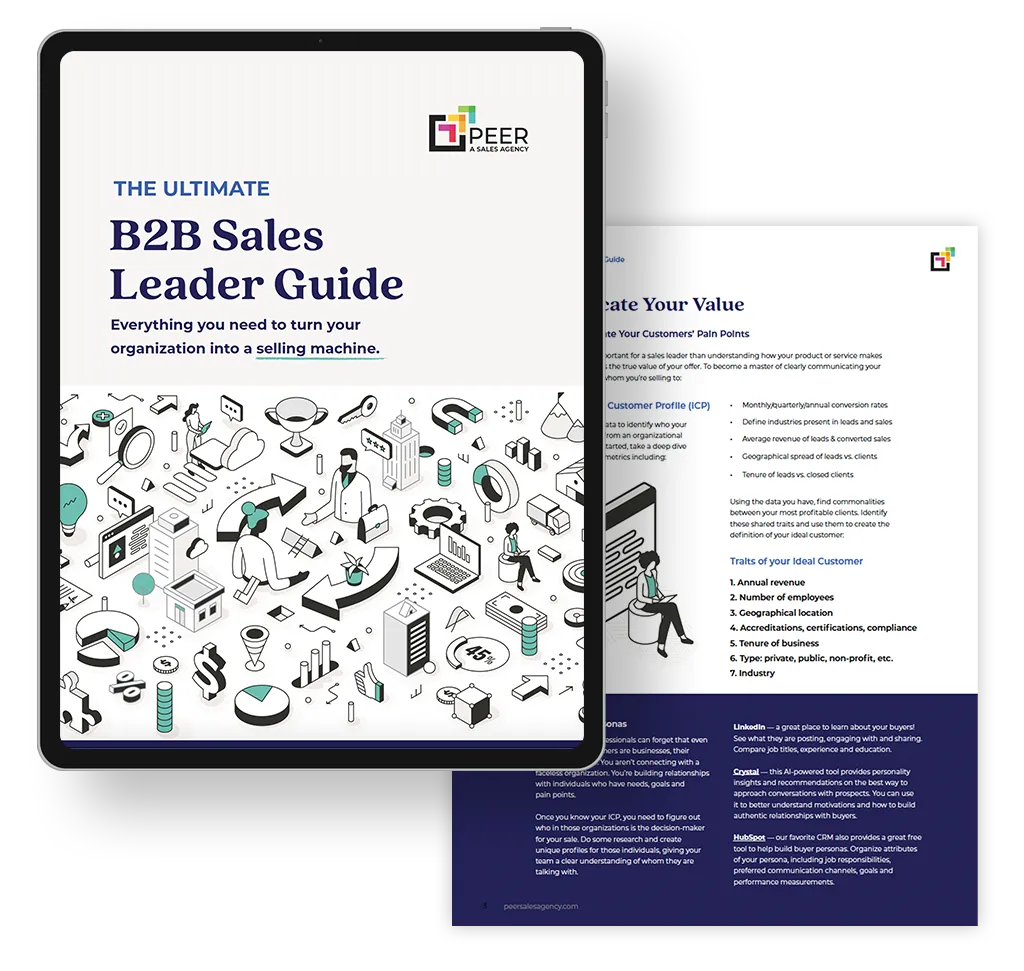Whether you’re a business owner or a marketing specialist at a small- to medium-sized business, we know you’re in charge of dozens of different initiatives running on a handful of different channels, with about a million competing priorities.
It’s hard out there for a marketer. Especially one with limited resources. Fortunately, an integrated CRM with a suite of marketing tools can make it a lot easier. Pulling all your marketing channels into one interface gives you a single source of truth – and a single software system to learn, onboard, and master.
Our marketing technology suite of choice is HubSpot Marketing Hub. Easy to learn and easy to scale, HubSpot Marketing Hub gives marketers “octopus arms” and helps integrate disparate channels into one place for efficient management, optimization, and reporting.
What Is HubSpot, Anyway?
HubSpot is a powerful and popular inbound marketing software platform. Designed to help businesses attract visitors, convert leads, and close customers, HubSpot offers a range of tools and features to support marketing efforts.
With its user-friendly interface and comprehensive suite of tools, HubSpot allows businesses to manage their website, create and optimize content, automate marketing and email campaigns, and track customer interactions. The platform also provides robust analytics and reporting capabilities to help businesses measure and improve their marketing performance.
How Everyone Benefits From a CRM
Everyone, from different departments to C-suite stakeholders, can benefit from an integrated CRM like HubSpot. Using the tools in an integrated CRM, you can manage processes, enhance customer interactions, improve productivity, and drive business growth.
Here’s how everyone benefits from a great CRM:
- Sales: Your CRM centralizes customer data, allowing sales teams to track leads, manage pipelines, and access real-time customer information. Your sales team can see which marketing assets a prospect is interacting with and where they’re going on your website. This insight leads to more efficient sales processes, improved customer interactions, and increased sales productivity. Plus, contact management is easy in HubSpot, reducing the amount of manual recordkeeping your sales team needs to worry about.
- Marketing: An integrated CRM enables marketing teams to run every campaign through a single source of truth, analyze customer data, segment audiences, and personalize marketing campaigns. With the level of insight provided by HubSpot’s Marketing Hub, the handoff of leads from marketing to sales (especially through HubSpot’s Sales Hub!) is effortless. By understanding customer preferences and behaviors, marketing tactics can be targeted and tailored, resulting in higher customer engagement and conversions.
- Customer Service: With your HubSpot CRM, customer service teams can quickly access customer information and provide personalized support. It ensures a positive customer experience by resolving inquiries promptly, fostering customer loyalty, and reducing churn.
- Management: A great CRM offers valuable insights into business performance, revenue forecasts, and team productivity. It empowers management to make informed decisions, identify areas for improvement, and allocate resources effectively.
- IT Support: An integrated CRM solution like HubSpot simplifies data management, eliminates data silos and reduces IT maintenance efforts. It also creates repeatable processes, ensuring data accuracy and consistency across all departments.
- C-Suite Stakeholders: A fully integrated CRM provides your C-suite stakeholders with a unified view of business operations, customer interactions, and revenue generation. It improves transparency, facilitates collaboration, and enables stakeholders to drive business growth and make informed strategic decisions.
How Does HubSpot Marketing Hub Work for Small- or Medium-sized Businesses?
HubSpot Marketing Hub is the ultimate solution for small and medium-sized businesses looking to automate or accelerate their marketing efforts. With this platform, businesses of every size can efficiently manage all their essential marketing functions in one centralized location.
HubSpot Marketing Hub offers a range of features that enable businesses to attract, engage, and delight their target audience. Through its intuitive interface, users can easily create and optimize captivating marketing content and campaigns. The platform’s search engine optimization (SEO) capabilities ensure that businesses can rank higher in search engine results, driving more organic traffic to their website.
HubSpot Marketing Hub provides robust tools for inbound marketing, lead generation, and lead management, too. Its built-in forms and CTAs allow businesses to capture valuable contact information from visitors, while its lead-scoring feature helps prioritize and nurture the most promising leads.
HubSpot Marketing Hub offers advanced analytics and reporting capabilities, providing businesses with valuable insights into the performance of their marketing activities. Users can easily track key metrics, such as website traffic, conversion rates, and email open rates, enabling them to make data-driven decisions to optimize their marketing strategies.
HubSpot is also incredibly easy to learn. With a vast knowledge base and a dedicated Learning Management System called HubSpot Academy, anyone can become an expert in this system.
5 Essential HubSpot Marketing Hub Tools
HubSpot Marketing Hub allows users to easily create, optimize, and track their marketing efforts, resulting in increased traffic, leads, and conversions. From email marketing and social media management to lead generation and analytics, HubSpot Marketing Hub Essentials equips businesses with the necessary resources to drive their marketing success.
Whether you’re a small business owner or a seasoned marketing professional, Marketing Hub Essentials offers the functionality and support needed to achieve your marketing goals and elevate your business to new heights.
These are our top 5 tools in HubSpot Marketing Hub for small businesses:
HubSpot Email Marketing
A company’s most valuable marketing asset is its email list. HubSpot offers various helpful email marketing tools that can be a game-changer for small businesses. With HubSpot’s email marketing, small businesses can achieve a range of goals.
HubSpot’s email marketing tools are designed with simplicity in mind, allowing small businesses to create and send professional-looking emails without any coding or design skills. By using customer data and segmentation from the integrated CRM, businesses can send targeted emails that resonate with their subscribers by using personalization tokens to include everything from the reader’s name or company to the last page they visited on your website.
More capability doesn’t necessarily mean you have to spend more time setting up emails. HubSpot’s email marketing tools make it easy for small businesses to automate their campaigns. Businesses can set up workflows to send automated emails based on their contacts’ actions and behaviors, saving time and improving efficiency.
Plus, HubSpot provides detailed analytics and reporting, allowing small businesses to track the performance of their email campaigns. Businesses can see open rates, click-through rates, and other important metrics to evaluate their email marketing strategy.
HubSpot’s email marketing tools allow small businesses to create personalized, automated, and data-driven email campaigns. With the features and benefits offered by HubSpot, small businesses can effectively reach and engage with their audience, ultimately driving better business results.
HubSpot All-in-One Social Media Manager
For small and medium businesses, social media is an essential marketing channel that can significantly impact their growth and success. It allows businesses to reach a wider audience, build brand awareness, engage with potential customers, and drive website traffic. However, managing multiple social media accounts and consistently producing quality content can be a time-consuming and challenging task.
HubSpot’s Social Media Management tool provides a comprehensive solution for all your social media channels. With HubSpot’s Social Media Manager, businesses can effortlessly schedule and publish posts across multiple platforms at the same time, ensuring a consistent and engaging presence on social media.
The intuitive calendar view allows users to plan their social media content in advance, ensuring that posts are strategically timed for maximum impact. You don’t need to manage multiple calendars across the many social channels; instead, scheduling and managing your social posts can be done in about half the time using HubSpot’s social tool.
One of the key advantages of using HubSpot’s Social Media Manager is the ability to monitor and engage with social media conversations in real-time. This enables businesses to keep track of mentions, comments, and messages and respond promptly to customer inquiries or feedback. The tool also provides valuable analytics and insights, allowing businesses to measure the effectiveness of their social media efforts and make data-driven decisions to optimize their strategy.
By consolidating social media management, HubSpot empowers businesses to focus on other critical aspects of their operations while still maintaining an effective and engaging social media presence.
HubSpot All-in-One Ads Manager
Just like the social tool simplifies your organic content distribution and management, HubSpot’s Ads Manager provides the same aggregation and single source of truth management for your paid campaigns. With this tool, marketers can easily create, manage, and monitor ads across various platforms, including Google, Facebook, Instagram, and LinkedIn.
It’s more convenient and more efficient than heading out to each channel for reporting and setup. Marketers can centralize their ad campaigns in one platform, eliminating the need to switch back and forth between different advertising interfaces. This eases the management process, saving time and effort.
Of course, your Ads Manager comes with comprehensive analytics and reporting capabilities. Marketers can gain meaningful insights into their ads’ performance, such as click-through rates, conversion rates, and return on investment (ROI).
By using the integrated CRM and HubSpot Tracking Code as part of your campaign reporting, you can see how ad interactions influence a contact and see what other website pages, collateral, and blogs the ad click leads to. This means that marketers can tie their ad campaigns to other marketing efforts, such as email campaigns and landing pages, to create a cohesive and integrated marketing strategy.
The data revealed allows marketers to make informed decisions and optimize all their assets, campaigns, and ads for better results.
HubSpot Forms & CTAs
HubSpot offers two more powerful tools, HubSpot Forms and CTAs, that make it incredibly easy to add lead capture capabilities to any website. Whether you have a simple website or a large e-commerce platform, these tools can help you turn your website visitors into valuable leads.
HubSpot Forms allow you to create professional-looking forms in just a few clicks. You can choose from various form types, including pop-up forms, slide-in forms, and embedded forms, to find the style that best fits your website. You can ask for basic contact information, such as name and email address, or go more in-depth with custom field options. Plus, the forms are mobile-responsive, ensuring a consistent experience on any device.
In the same vein, HubSpot CTAs (Call-to-Actions) are eye-catching buttons or banners that prompt visitors to take a specific action, such as downloading a guide or signing up for a newsletter. With the ability to customize text, color, and design, your CTAs will blend into your website’s theme and catch your visitors’ attention.
You don’t need to be a developer to set these lead capture tools up, either. With a drag-and-drop visual editor, anyone can learn to create these forms & banners for your website.
Naturally, both forms & CTAs integrate with your HubSpot CRM, allowing you to easily track and manage your leads. You can (and should) use the data gathered through the forms and CTAs to personalize your marketing efforts and provide a tailored experience to each visitor. You can use automation tools like workflows to automatically reach out to anyone who opts in on these forms, supplying them with the information or downloadables they’re after, helping nurture them to the next action in your funnel.
With HubSpot Forms and CTAs, you can start the sales-optimization process for your website with powerful lead-capture capabilities that take your marketing efforts to the next level.
Reporting & KPI Measurement with Dashboards
There’s an old adage, “That which is measured improves. That which is measured and reported improves exponentially.” This is never truer than in sales and marketing activities.
Reporting is essential. It enables you to understand what’s working and what’s not. By analyzing your data, you can identify the most effective marketing channels, messaging, and tactics, enabling you to optimize your efforts for maximum impact. This data-driven approach can help you make informed decisions, allocate resources wisely, and ultimately drive better results for your business.
Unfortunately, it can be a time-intensive process. Marketers surveyed in 2021 without aggregated, integrated dashboards said they spent 10-15 hours per month on reporting, and they broke that time down into:
- 24% of their data-related time collecting data
- 22% analyzing data
- 20% visualizing data
- 19% cleaning data
- 18% presenting data.
Marketers say 63% of their data-related time, on average, is spent on tasks that could be partially or fully automated. And they’re about right since HubSpot could take care of the data collection, visualization, and cleaning for them – that’s the full 63% and could save your marketing team 6-9 hours per month.
HubSpot’s reporting capabilities offer a range of features that can help you understand your marketing performance. You can track key metrics such as website traffic, leads generated, email performance, social media engagement, and much more. These reports are presented in easy-to-read dashboards that provide a visual representation of your data, allowing you to quickly identify trends and patterns that can inform your decision-making.
These dashboards report in real-time, and they can be set up to automatically send a report to your stakeholders and leadership on a cadence you define. No more hours spent assembling reporting presentations, visualizations, graphs, and decks. Instead, your marketing team can save hours of effort each month by setting up a dashboard once and presenting KPIs and results directly from the reports it contains.
HubSpot’s New Content Marketing Software
Content marketing plays a critical role in attracting leads and prospects, especially for small businesses looking to establish their presence in a competitive market. Content is the cornerstone of inbound marketing. By creating and distributing valuable, relevant, and consistent content, businesses can build trust and credibility with their target audience.
Unveiled in 2024, the new Content Marketing Hub by HubSpot is a suite of innovative tools designed to help small businesses elevate their marketing efforts. This all-in-one platform offers a range of features and resources specifically tailored to enhance content marketing strategies.
HubSpot’s Content Marketing Hub helps your marketing team beef up their content creation, optimization, and distribution processes. By scheduling and publishing, remixing, and repurposing posts across multiple channels, businesses can effectively reach their audience where they already spend their time without adding hours of work each month.
Here are our three favorite tools in Content Marketing Hub:
Content Remix
Content Remix is a powerful tool offered by HubSpot that allows users to easily repurpose and personalize their existing content. With Content Remix, you can quickly create fresh, engaging, and customized content to better resonate with your target audience.
This tool offers a variety of features that make content repurposing a breeze. You can easily select and combine different pieces of existing content, such as blog posts, articles, and social media updates, to create a cohesive and compelling narrative throughout your inbound marketing channels. Content Remix also allows you to add your own unique touch by adjusting headlines, subheadings, and key messages to suit your specific needs.
One of the key benefits of Content Remix is its ability to save you time and effort. Instead of starting from scratch, you can leverage your existing content library and give it a new lease on life. By repurposing and personalizing your content, you can reach new audiences, reinforce your brand messaging, and improve overall engagement.
Brand Voice
HubSpot’s Brand Voice tool helps businesses define and maintain a consistent brand voice across all their marketing efforts. With this tool, companies can create and customize writing guidelines that align with their unique brand personality, tone, and style. It allows businesses to communicate their messaging clearly, ensuring a uniform tone and language in all marketing materials.
Brand Voice also provides a library of pre-built writing guidelines covering various industries and tones to serve as a starting point for businesses that need inspiration or are new to brand voice development.
In addition, the Brand Voice tool includes an editable document that businesses can use to create their own guidelines. This document acts as a central repository for all brand voice components, including tone, vocabulary, and phrasing preferences. It ensures that everyone in the organization is on the same page when it comes to maintaining a consistent brand voice.
Podcasting in HubSpot
Podcasts have revolutionized the way we consume information over the last few years. They’ve become a vital tool for businesses and thought leaders. Unfortunately, podcasts can be prohibitively time-intensive to produce, edit, publish, and distribute. It can feel impossible to know how to get started.
HubSpot’s Content Marketing Hub helps kick down those barriers so that any business, no matter how small, can produce a quality podcast quickly – without learning audio engineering or buying another piece of software.
HubSpot’s podcast tool is infused with AI capabilities, designed to empower marketers to create, produce, repurpose, and distribute podcasts more easily and efficiently.
Podcast hosting is included with the tool. There’s no outside host to upload to or manage, and your podcast lives in your HubSpot library along with all your other sales & marketing assets. You can use the included RSS feed to distribute your podcast to the biggest directories like Spotify, Apple Podcasts, and others.
Getting your podcast recorded can be difficult, too, thanks to competing schedules, reluctance to be on the mic, and other barriers. HubSpot’s podcast tool helps solve that, too. You can write a podcast and use HubSpot’s high-quality AI audio to turn your written words into spoken audio!
For audiences who prefer listening to audio over reading a blog, you can quickly create and embed audio versions of your blogs into your article pages using the podcast tool, too.
More AI Tools in HubSpot Content Hub
HubSpot has made significant investments into AI for its Marketing Hub platform over the last 6-12 months. Here’s a quick overview of what you can expect from HubSpot’s AI Tools in the Content Hub:
- AI-powered Content Recommendations: Get automated suggestions for content topics, keywords, and SEO strategies to optimize your content for better performance and visibility.
- Advanced Analytics and Insights: Gain deeper insights into your content’s performance and engagement through AI-generated reports and analytics. Understand what works and make data-driven decisions to optimize your content strategy.
- Content Creation Assistance: Leverage AI-powered tools that provide content ideas, help with content research and even generate drafts based on your preferred topics and target audience.
- Language Optimization: Get assistance in optimizing your content for better readability, grammar, and usage by utilizing AI-driven suggestions and corrections.
- Personalization and Segmentation: Use AI-powered tools to analyze customer data and create personalized experiences. Segment your audience effectively based on their preferences, behaviors, and demographics.
HubSpot’s AI tools in Content Hub are a game-changer for busy marketers. They offer advanced capabilities that can supercharge your strategies.
More Hubs for Sales, Service, and Business Operations
HubSpot offers more than CRM and marketing tools. It also offers an additional trio of hubs to cater to different aspects of business: the Sales Hub, Service Hub, and Operations Hub. Each hub is designed to streamline and optimize specific functions within an organization.
The Sales Hub is a comprehensive solution to manage and accelerate the sales process. It provides a range of tools and features that enable sales teams to effectively track, prioritize, and close deals. With the Sales Hub, sales professionals can easily organize and access their pipeline, automate repetitive tasks, and gain valuable insights through robust reporting and analytics.
The Service Hub, on the other hand, focuses on delivering exceptional customer service and support. It equips customer service teams with the necessary tools to handle inquiries, resolve issues, and create lasting customer relationships. Through ticketing systems, knowledge bases, live chat, and customer feedback mechanisms, the Service Hub enables companies to provide timely and personalized support to their customers.
Lastly, the Operations Hub is dedicated to enhancing the efficiency and collaboration of business operations. It centralizes data from various systems and applications, allowing teams to automate manual processes and codify workflows. With powerful integrations, the Operations Hub enables cross-functional teams to work seamlessly, collaborate effectively, and reduce redundancies, ultimately driving productivity and growth.
Slay Your Data Dragons & Speed Up Results with HubSpot
Want more tips on getting the very most out of your CRM – whether that’s HubSpot or not? Listen to this episode of our podcast to get insights from a marketing director and certified CRM expert.